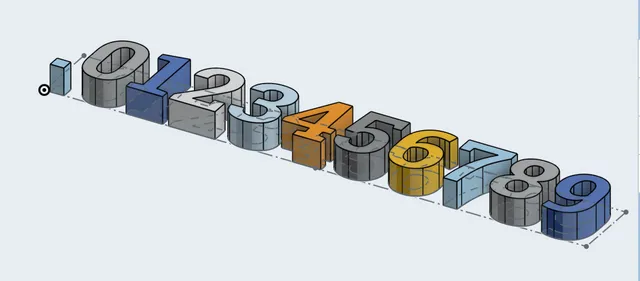
Quick Gallery Numbers
prusaprinters
I find it's often handy to be able to plunk down some numbers to identify parts while test-printing multiple variations. So this is a collection of STLs that I keep in my PrusaSlicer Gallery.Installation stepsDownload the files from Printables, or from OnShape directlyhttps://cad.onshape.com/documents/3d0060cd2efdca4279c6dbf5/v/ea8f8768c45218792c51cf29/e/4191b40a77abd7f187fae72fExtract the zip containing the STLs and move it somewhere handyAdd the STLs to your PrusaSlicer Shape GalleryUse the Gallery parts as additive sub-models by right-clicking on placed parts, or just insert them directly on the build plate
With this file you will be able to print Quick Gallery Numbers with your 3D printer. Click on the button and save the file on your computer to work, edit or customize your design. You can also find more 3D designs for printers on Quick Gallery Numbers.
