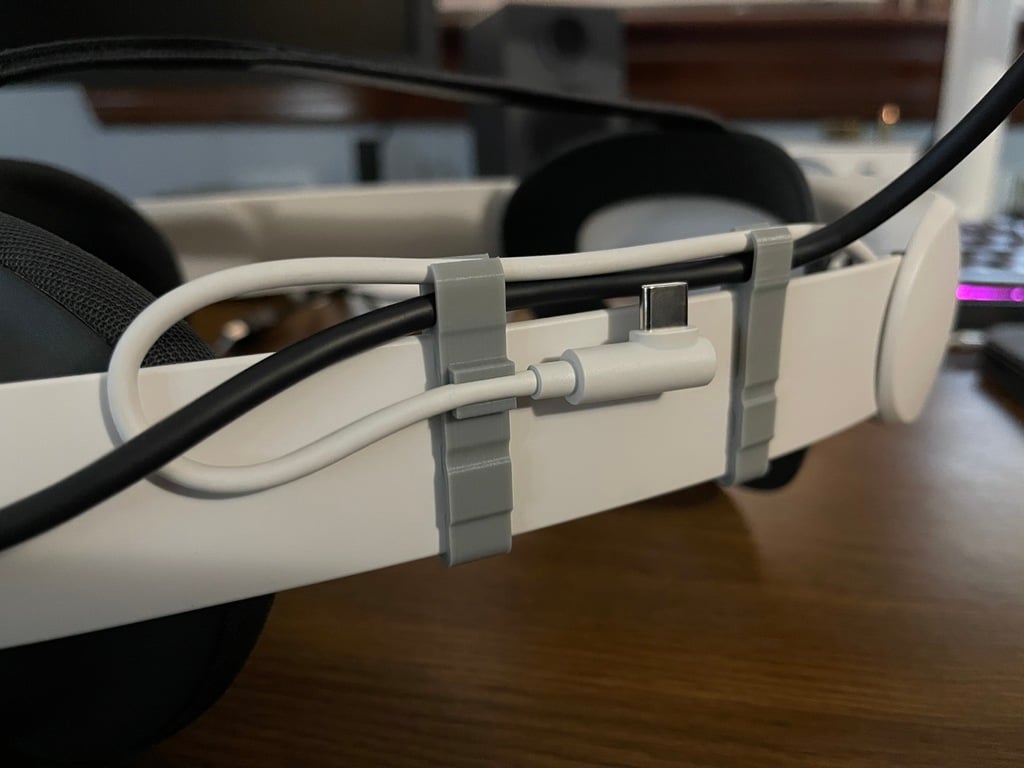
Quest 3 Link and Battery Cable Clip
thingiverse
Thanks to Meta for not allowing you to be able to connect the link through the USB-C connector on the actual battery module, you have to disconnect the battery from the headset so the USB-C port can be used for the link cable. Unless you want to look like a noob with a dangling charging cable on the side of your head, you need this clip.The original design has been lengthened to accommodate the new Quest 3 Elite Strap with Battery. The fit is snug and I recommend setting the large cable holder side on the strap first and then pushing the other end down and out to get it to snap on. It will slide once it's on the head set. I also added the battery cable grip so it's not just hanging all over the place.I also tend to wear the Steel Series Siberia 840 over my headset. The way the charging cable loops back and tucks in nicely gives plenty of clearance between the cable and the headphones.
With this file you will be able to print Quest 3 Link and Battery Cable Clip with your 3D printer. Click on the button and save the file on your computer to work, edit or customize your design. You can also find more 3D designs for printers on Quest 3 Link and Battery Cable Clip.
