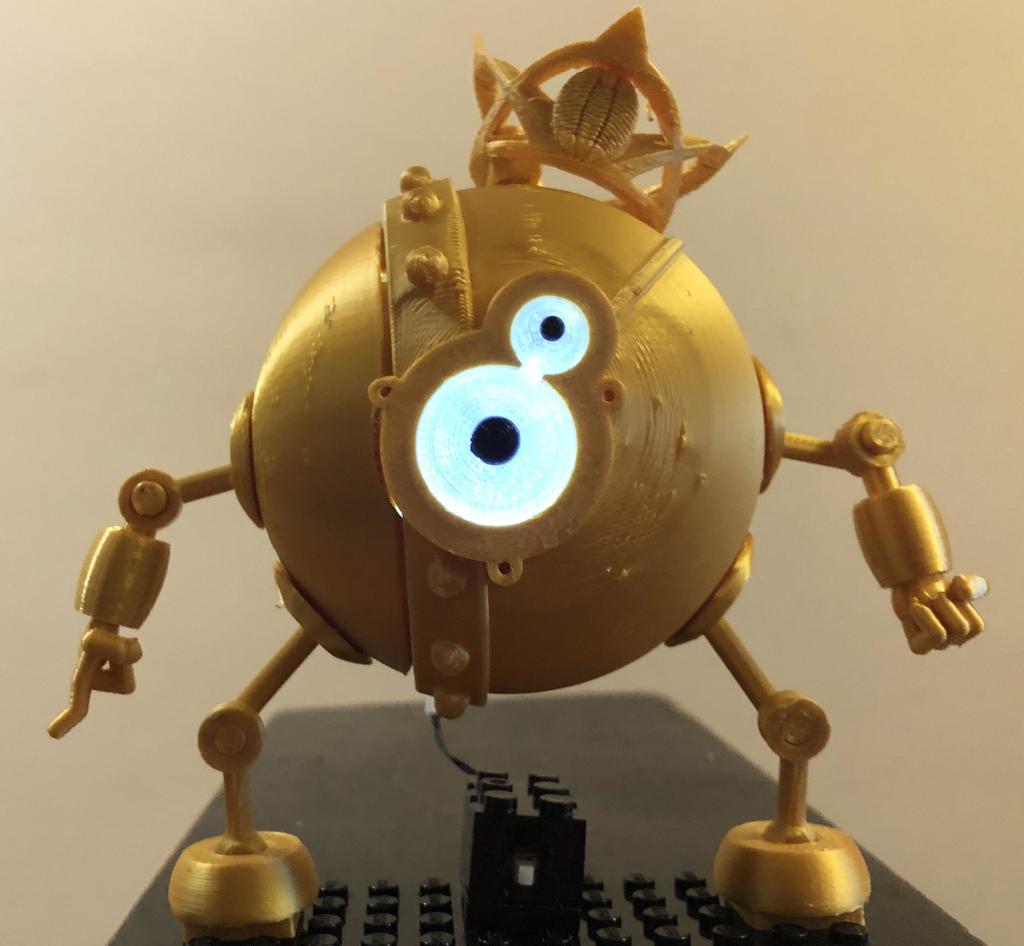
Queenie Dingbot
thingiverse
Queenie Dingbot was built by Agatha Heterodyne to rule over the Dingbots she created (and they were able to build). She was first deployed during the repair of Castle Heterodyne to reign in Dingbot Prime and Deuce Dingbot, along with their respective Dingbot minions when their rivalry threatened to derail repairs. See Volume 10 p. 87-89 of Prof. Foglio and Foglio's illustrated history of Agatha Heterodyne: * http://www.girlgeniusonline.com/comic.php?date=20100802 * http://www.girlgeniusonline.com/comic.php?date=20100804 * http://www.girlgeniusonline.com/comic.php?date=20100806 There are two versions of the left half of the body: body.stl for use with the animated eye, and body_nogizmo.stl for use with the printed eye (including the LED-backed hollow_eyes_03.stl). body_right_wire_hole.stl adds a hole for a wire for the LED-backed light. In the simplest case, all body attachments for arms and legs use arm_outie_len20.stl. The legs use arm_loop53_len10.stl to connect to the foot. There are two versions of the feet: a plain one (foot_no_lego.stl) and one that connects to standard bricks (foot.stl). Crown with Heterodyne Signet: So far, I've been unable to get OpenSCAD to produce a single STL that includes both the Crown and the Heterodyne signet. crown.stl only includes the crown. I have been able to compose the crown with the Heterodyne signet to produce the gcode. Uses the Heterodyne signet from: https://www.thingiverse.com/thing:758706 Joints in arms, legs, and feet are designed to be inserted matching flat sides and twisted 90 degrees to hold. Instructions for printed eye: * On Prusa, set to change print filament for pupil (white to black) + use M600 For the LED lit eye, the eyes_hollow_03.stl is designed to mate with 1x1 and 2x1 building bricks. You can use brickloot LEDs to illuminate. * 1x1 round plate for small eye https://www.brickloot.com/products/1-x-1-led-round-plate-create-your-own-led-string-works-with-lego-bricks-by-brick-loot * 2x1 plate for large eye https://www.brickloot.com/collections/light-linx/products/1-x-2-led-plate-create-your-own-led-string For animated eye, use: * Circuit Playground Bluefruit -https://www.adafruit.com/product/4333 * TFT Gizmo https://www.adafruit.com/product/4367 * Lithium-Ion Polymer Battery https://www.adafruit.com/product/4237 (optional if want to run for 5-20 minutes without USB power) Software Instructions for animated eye: * follow adafruit instructions for setting up circuit playground bluefruit for circuitpython https://learn.adafruit.com/adafruit-circuit-playground-bluefruit * follow adafruit instructions for setting up circuit playground bluefruit for tft gizmo https://learn.adafruit.com/adafruit-tft-gizmo * also need to add to lib: adafruit_display_shapes (install like adfruit_display_text in instructions above) * copy eyes_v4.py here to CIRCUITPY/code.py on your circuit playground bluefruit * (note: eyes_v4.py is pretty simple with only the big eye moving; will likely upload a more advanced version later. There is considerable room to make more sophisticated.) SCAD files are source and provide various internal options for tuning. Internally uses parameterized building bricks derived from https://www.thingiverse.com/thing:41108 by way of https://www.thingiverse.com/azzeloof
With this file you will be able to print Queenie Dingbot with your 3D printer. Click on the button and save the file on your computer to work, edit or customize your design. You can also find more 3D designs for printers on Queenie Dingbot.
