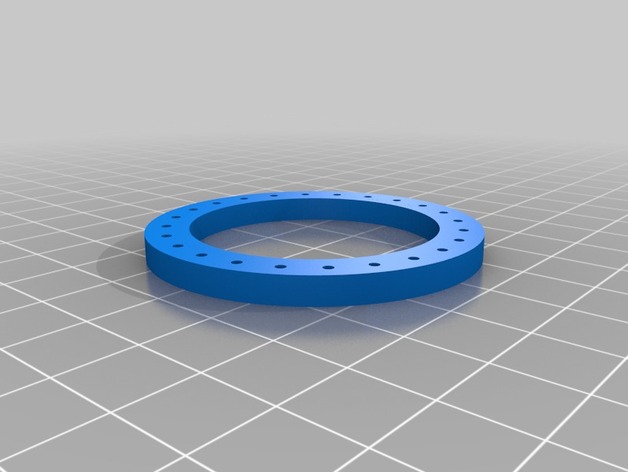
Queen Marking press-in-cage
thingiverse
You'd be surprised what you can accomplish when combining two passions - 3D printing and beekeeping. I'm living proof that it's entirely possible. First, let me walk you through a standard method for queen marking if things get stuck. Here's how to create a press-in cage using this technique: 1. Download the design and print it out. 2. Grab some Gimp pins - if you're a seasoned beekeeper, you know exactly what these are. 3. Press the pins into the holes, which have a slightly larger diameter than the pin itself. This might take some finesse, but trust me, it's doable. 4. Get your hands on some sewing thread from the wife and start stringing it up in horizontal rows, followed by vertical ones. Wrap each row around the pin at its end and jump to the next row when you're done. If things get hairy, just ask for help - but don't forget to return the thread before making a plea! 5. Once you've got everything in place, apply a small amount of super glue to secure the thread. Voilà! You now have a press-in cage made from materials readily available at home, constructed faster than ordering or visiting a shop would take. Print Settings: Printer Brand: RepRap Printer: Prusa Rafts: No Supports: No Resolution: .5mm nozzle, .2mm layer Infill: 40%
With this file you will be able to print Queen Marking press-in-cage with your 3D printer. Click on the button and save the file on your computer to work, edit or customize your design. You can also find more 3D designs for printers on Queen Marking press-in-cage.
