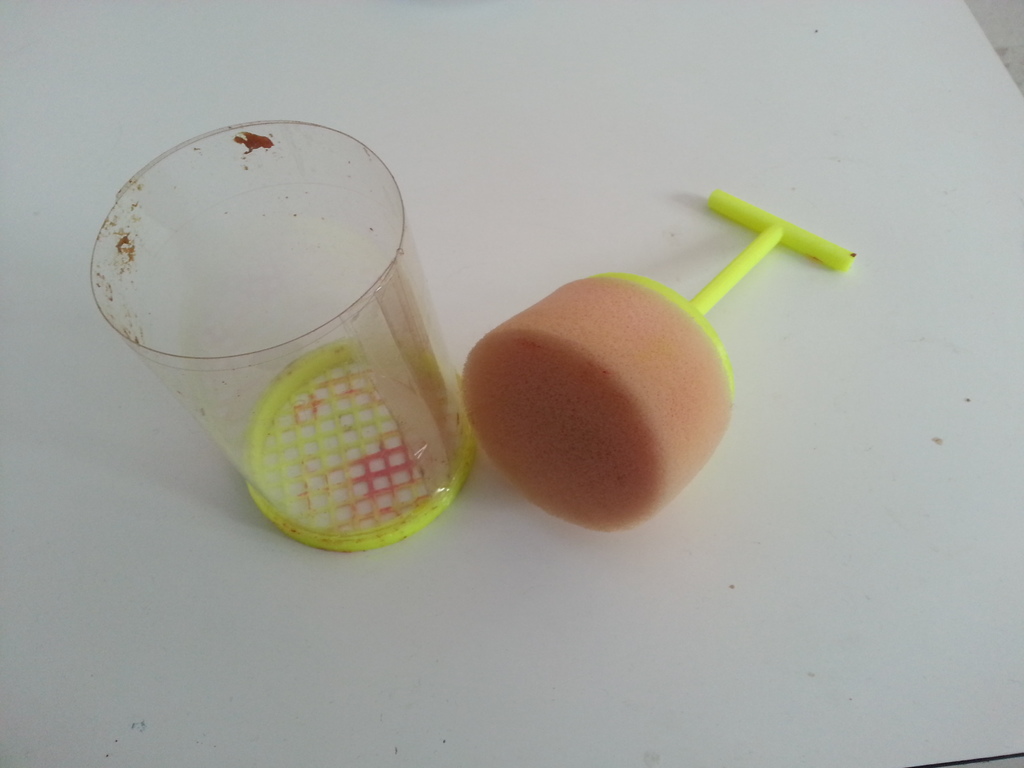
Queen Bee Marking tool
thingiverse
Print the Queen Bee Marking tool, then push the shaft onto the plunger disk securely. If needed, apply a small amount of glue to reinforce the connection. To prepare the marking tool further, cut out a circular sponge or foam shape that matches the plunger disk and attach it firmly. Once you've printed the grid, find a rectangular piece of transparent flexible plastic, such as the top part of a clear chocolate box. Apply glue to secure this piece into the slots on the grid base, then hold its sides in place with some tape. The marking grid features holes approximately 4mm apart. To use the tool effectively, carefully capture the queen bee, press down the plunger firmly, and make your mark.
With this file you will be able to print Queen Bee Marking tool with your 3D printer. Click on the button and save the file on your computer to work, edit or customize your design. You can also find more 3D designs for printers on Queen Bee Marking tool.
