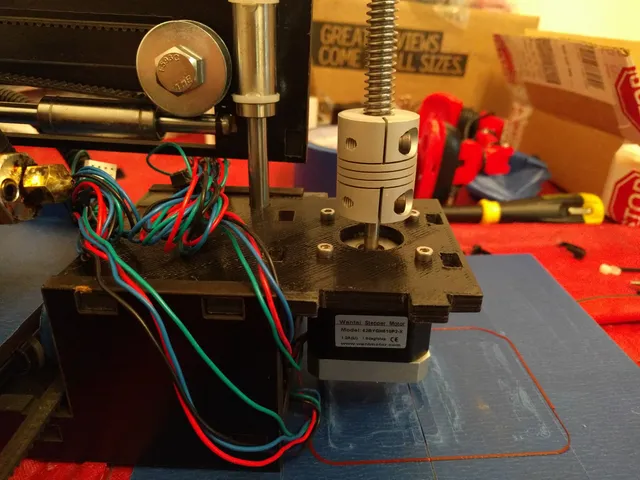
QUBD TwoPointFive-Up
prusaprinters
I kickstarted the QUBD OneUp, and my friend, the TwoUp. And of course part of the issues it had was massive Z sag, due to the design of the printer mainly with a heavy X gantry and only one Z stepper/leadscrew. This is an attempt to donate my OneUp parts to his TwoUp to make a "Two point Five" version. that is exactly the same, with an added Z stepper and leadscrew. I wanted to make this mostly compatible with stock One/Two-Up printers without moving inside parts around too much. I wanted to be able to have these parts printed from the printers in true RepRap type fashion, to upgrade themselves. Sadly, the OneUp will not be able to print some parts, but the TwoUp should have no problems. If you wish to make this modification, I would suggest making sure that BOTH the Z stepper motors are the same. It might be easier to get a single stepper, and replace either the X, Y, or E stepper (and adjust voltage for it accordingly!). Then use said removed stepper as the second Z. I do not believe any changes to the driver current needs to happen. Currently only the right motor mount plate is done. TODO: A way to connect the brass nut to the right side of the gantry A custom Y adapter to chain the Z steppers together TESTING! Print instructionsCategory: 3D Printer Parts Print Settings Printer Brand: RepRap Printer: Prusa i3 Rafts: No Supports: No Resolution: 0.2mm Infill: 10% honeycomb Notes: For the upper leadscrew brace, make sure you have bridging tuned well. Otherwise, feel free to scale it up a bit for slop. This part has a built in support, so extra supports are not needed. Post-Printing Filing A fair bit of filing of the printed part to connect with the MDF on the One/Two-up without destroying the MDF. I had to file every part that interlocked with the MDF as well as the middle stepper hole. Adding the new motor mount Carefully remove the upper and side plates for the bottom right part of the printer. To do this, you will need to unscrew the smooth rod and pop apart the front/back parts of the base. Remove the upper plate on the right side, as well as the right plate. These will no longer be needed! After filing, carefully place the new motor mount where the upper plate that was removed, and interlock with the MDF. DO NOT FORCE IT, as you could ruin the MDF of the rest of the machine! If wished, you can re-insert the side plate to separate the steppers, but it is not needed. Insert the new stepper from below and screw it in. How I Designed This Merging of STL files I borrowed the STL files from fuco, who converted the official dxf files. I merged the plates for the upper part of the base together to create an extended plate for the right side using Fusion360.
With this file you will be able to print QUBD TwoPointFive-Up with your 3D printer. Click on the button and save the file on your computer to work, edit or customize your design. You can also find more 3D designs for printers on QUBD TwoPointFive-Up.
