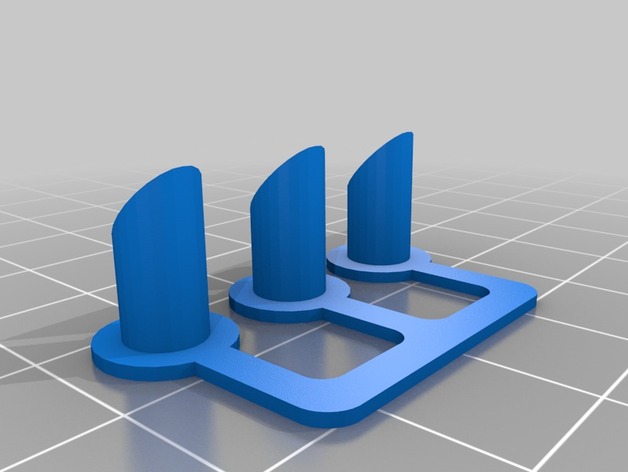
Quanum Cyclops Menu Buttons
thingiverse
The Quanum Cyclops Goggles menu buttons are designed to provide easy access to key features and settings. Located on the right-hand side of the goggles, these buttons allow users to quickly adjust and customize their experience. A series of intuitive icons and labels guide users through the various options, ensuring a seamless interaction with the device.
Download Model from thingiverse
With this file you will be able to print Quanum Cyclops Menu Buttons with your 3D printer. Click on the button and save the file on your computer to work, edit or customize your design. You can also find more 3D designs for printers on Quanum Cyclops Menu Buttons.
