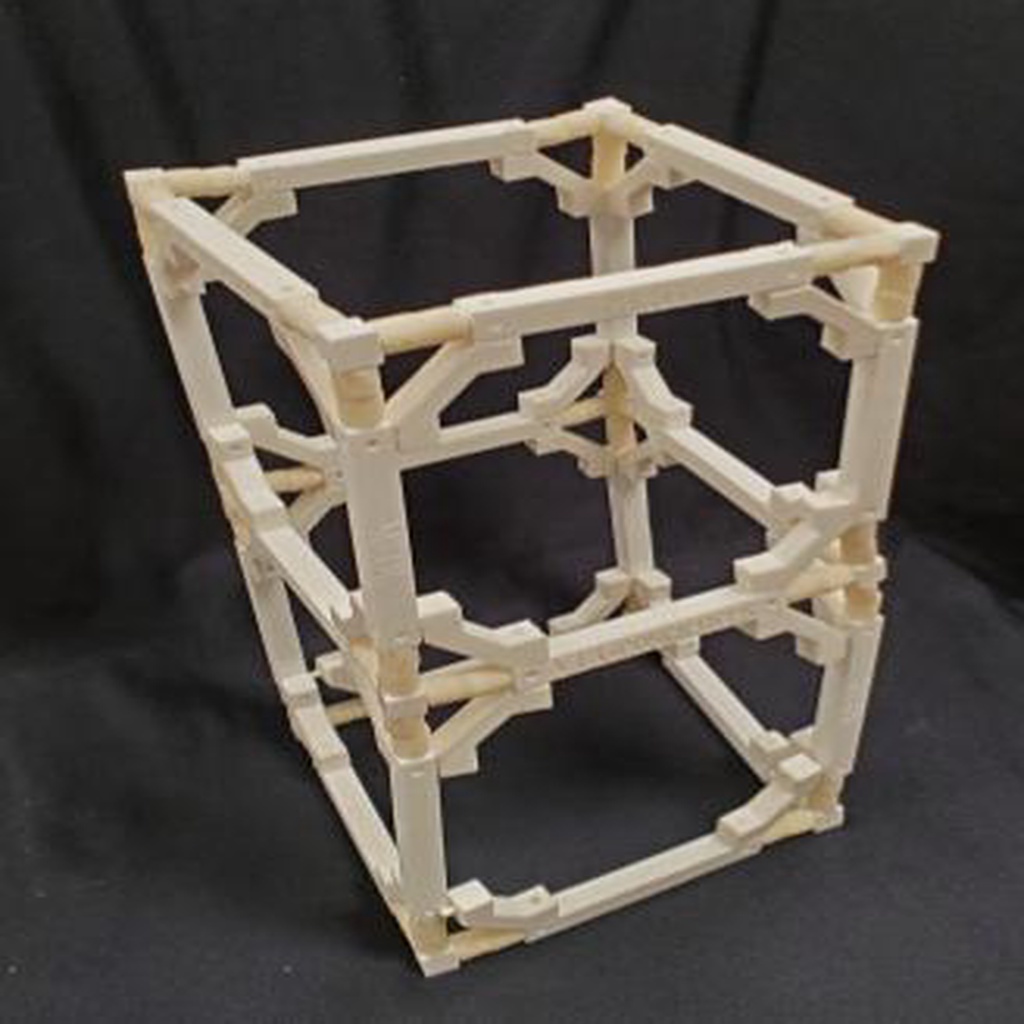
Quake Tower 3D Printed Replica
thingiverse
These are the parts needed to create a replica of the Quake Tower. UPDATE 4/5/2019: I made an update to the corner brace. The new design allows beams and corners to touch, making the tower stronger when braces are not installed if latex tubing is thick enough. 1) I modified the ends of the braces to make them thicker. This was done after noticing that some of the original braces would crack while installing pins. 2) Note: The image of the fully assembled tower does not show the new angle braces. I will upload this soon. I will continue to improve these parts, so feel free to message me with any ideas or suggestions. To create the angle braces, cut 12mm pins from 2.85 filament or similar materials (see the image of the assembled tower for reference). Alternatively, you can glue snap hardware as described in the Quake Tower instructions (refer to Willis and Stein, 2014). See: Willis, M. and Stein, R.S. (2014) Model Quake Towers: Construction and demo guidelines. U.S. Geological Survey. http://52.24.98.51/wp-content/uploads/2018/04/2014-Model-Quake-Towers-updated-opt.pdf. Some files with "run" in the name are set up to print all parts for one tower at once.
With this file you will be able to print Quake Tower 3D Printed Replica with your 3D printer. Click on the button and save the file on your computer to work, edit or customize your design. You can also find more 3D designs for printers on Quake Tower 3D Printed Replica.
