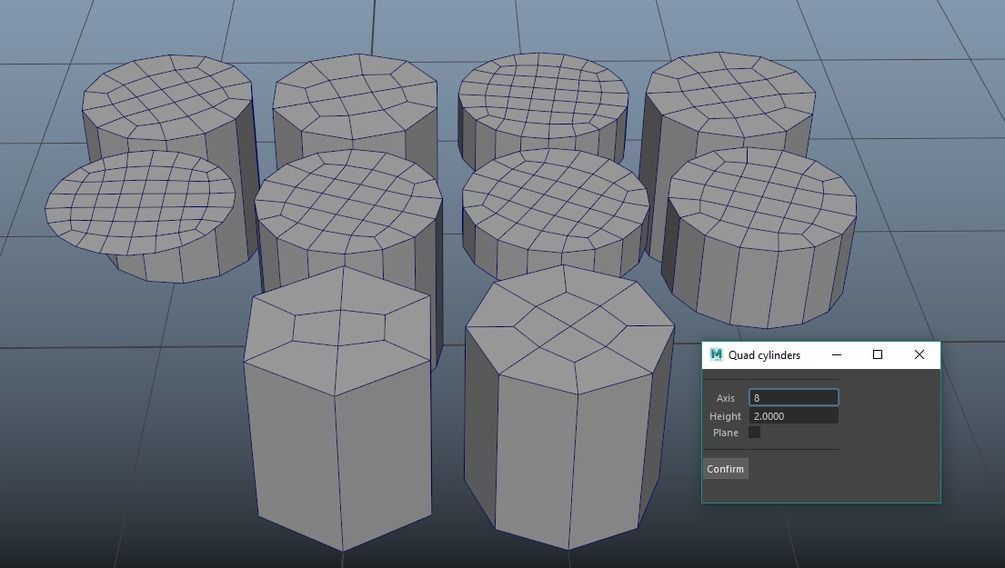
Quad Cap Cylinders 3D model
cgtrader
Create Your Own Quad Cap Cylinders with Ease in Maya Make creating quad cap cylinders a breeze by using the Quad Cap Cylinders for Maya script. With this powerful tool, you'll be able to save time and effort, all while achieving stunning results. Simply input the axis number of the cylinder and press Confirm - it's that easy! You also have the option to adjust the height or limit your creation to just the cap plane. Installation: Follow these simple steps: 1. Place the QuadCapCylinders.py file in a folder designated as part of the MAYA_SCRIPT_PATH. For instance, this could be C:/Users/userName/Documents/maya/2019/prefs/scripts. 2. In Maya, create a new MEL tab and input: python(import QuadCapCylinders); python(QuadCapCylinders.QuadCapCylinders()); 3. Next, you'll want to drag the script in mid-air to place it on your shelf. Not only can you create a button for easy access, but you also have the option to bind this functionality to a hotkey or even add it to your marking menu for total customization and convenience.
With this file you will be able to print Quad Cap Cylinders 3D model with your 3D printer. Click on the button and save the file on your computer to work, edit or customize your design. You can also find more 3D designs for printers on Quad Cap Cylinders 3D model.
