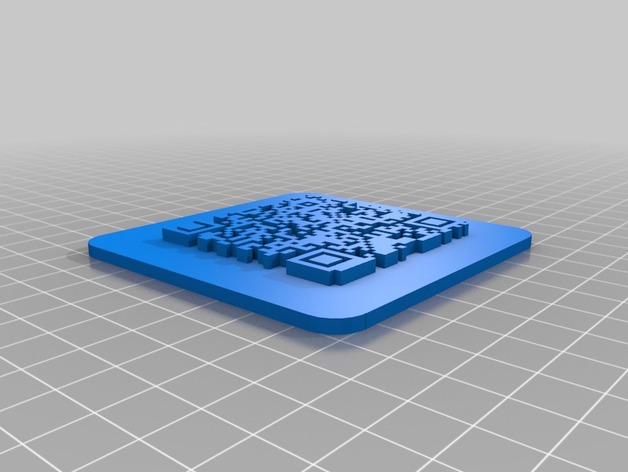
QR Code
thingiverse
Create your customized QR code keychain by using this link http://www.thingiverse.com/apps/customizer/run?thing_id=46884. The parameters to be used are as follows: per_h = 10, per_w = 3, qr_scale = 1.6, qr_y = 0, qr_x = 0, tag_width = 80, hole_r = 10, hole_y = 0, hole_x = 30, qr_tolerance = 0.001, tag_thickness = 3, tag_height = 80, qr_data = [1,1,1,1,1,1,1,0,0,0,1,0,0,0,1,1,0,0,1,1,0,0,1,1,0,0,1,1,1,1,1,1,1,1,0,0,0,0,0,1,0,0,0,1,1,1,0,0,1,0,1,0,0,1,1,1,1,1,0,1,0,0,0,0,0,1,1,0,1,1,1,0,1,0,0,1,0,1,0,0,1,1,0,1,0,1,0,0,0,1,1,0,1,0,1,1,1,0,1,1,0,1,1,1,0,1,0,0,1,0,1,1,1,0,0,0,1,0,1,0,1,0,1,0,0,1,0,1,1,1,0,1,1,0,1,1,1,0,1,1,0,1,1,1,0,1,0,0,0,0,1,0,1,0,0,1,1,0,1,0,0,1,0,0,0,1,0,1,1,1,0,1,1,0,0,0,0,0,1,0,1,1,1,1,1,1,0,0,0,1,1,0,1,0,0,1,0,0,1,0,0,0,0,0,1,1,1,1,1,1,1,1,0,1,0,1,0,1,0,1,0,1,0,1,0,1,0,1,0,1,0,1,1,1,1,1,1,1,0,0,0,0,0,0,0,0,0,0,1,1,1,0,0,0,0,1,1,1,1,1,0,0,1,0,0,0,0,0,0,0,0,1,0,0,1,0,1,1,0,1,1,1,1,0,1,1,1,1,0,0,1,0,1,0,0,1,1,0,1,0,0,0,0,0,0,0,0,0,1,1,0,0,0,1,1,1,0,0,0,0,1,0,0,0,1,0,0,0,1,0,1,0,0,0,0,0,1,1,0,1,0,1,0,1,1,1,1,1,1,1,0,0,0,0,1,0,1,1,1,1,0,1,1,1,1,1,0,1,1,1,1,1,0,1,1,0,0,1,1,1,1,1,0,0,1,0,0,1,0,0,0,0,0,1,1,0,1,0,1,1,0,0,1,1,1,1,0,1,0,1,1,0,1,0,1,1,1,1,1,1,1,0,1,0,0,0,0,1,0,0,1,1,1,1,1,1,1,0,1,0,1,0,1,1,0,1,0,1,1,0,0,1,0,0,0,0,0,0,1,0,1,1,0,1,0,0,0,1,1,0,1,1,0,0,1,0,1,0,1,0,1,1,0,0,1,1,1,0,0,0,1,0,0,1,1,0,1,0,1,0,0,0,1,0,1,1,0,1,0,0,1,1,1,0] (qr_data is a large amount of data), qr_thickness = 5 and qr_rotate = 0. The keychain will be in STL format and it can be printed using a 3D printer. The case thickness will be 1.8mm and the tag thickness, height and corner radius are 3mm, 80mm and 7mm respectively. The QR code will also have round corners with a radius of 2mm. Additional holes will be included in the design with a radius of 10mm and positioned at (30,0) on the XY plane. This keychain can be used for various purposes such as holding keys, pens or other small items. So go ahead and customize your own QR code keychain now!
With this file you will be able to print QR Code with your 3D printer. Click on the button and save the file on your computer to work, edit or customize your design. You can also find more 3D designs for printers on QR Code.
