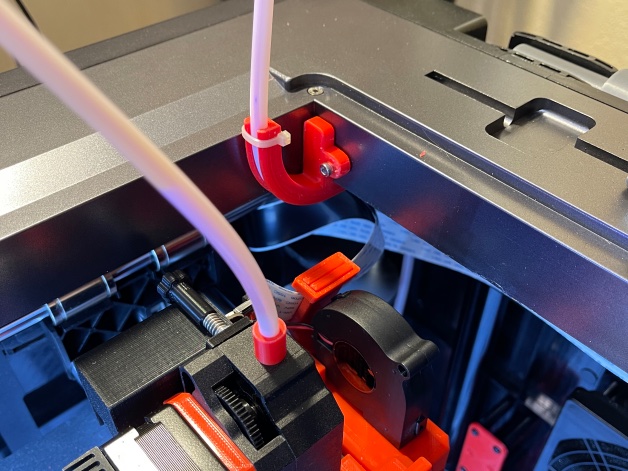
Qidi X-Max (X-Plus) Internal Filament Guide v2
prusaprinters
<p><strong>SUMMARY</strong></p><p>This internal filament guide set works with X-Max and probably the X-Plus. It replaces the simple OEM vertical guide with a 4mm ID X 6mm OD PTFE tube that runs from the spool to the extruder. There are four parts: Upper Guide, Lower Guide, Lower Guide Standoff, and PTFE Tube connector for BMG type extruders.</p><p>The setup uses about 1.5 meters of PTFE Teflon tubing 4mm ID X 6mm OD 1.5: <a href="https://www.amazon.com/gp/product/B01CUPV90M/ref=ppx_yo_dt_b_asin_title_o08_s01?ie=UTF8&th=1">https://www.amazon.com/gp/product/B01CUPV90M/ref=ppx_yo_dt_b_asin_title_o08_s01?ie=UTF8&th=1</a></p><p><strong>REQUIRES</strong></p><p>A free spinning internal spool holder such as this one: Qidi X-Max (X-Plus) Internal Spool Holder: <a href="https://www.prusaprinters.org/prints/155518-qidi-x-max-x-plus-internal-spool-holder">https://www.prusaprinters.org/prints/155518-qidi-x-max-x-plus-internal-spool-holder</a></p><p>Because the upper guide occupies the back / left corner, it will interfere with Qidi's carriage cover on the X-Axis. There are a couple of options:</p><ul><li>Adjust the print area: use NotePad or other text editor to create a gcode file with the following then copy it to your USB Flash drive and run it like any other print file.</li></ul><p> ; Set XY distance<br> M8024 I270; X<br> M8025 I242; Y</p><ul><li>Or upgrade to the Hercules carriage from Humebeam: <a href="https://www.prusaprinters.org/prints/59209-hercules-qidi-x-max-carriage-for-bmg-dragon-e3d-v6">https://www.prusaprinters.org/prints/59209-hercules-qidi-x-max-carriage-for-bmg-dragon-e3d-v6</a> (I have asked Hume for a mod to the Icarus carriage to provide the same angled cable clip as the Hercules)</li></ul><p><strong>PRINTING</strong></p><ul><li>Resolution: 0.2</li><li>Infill: 20%</li><li>Filament brand: Any</li><li>Filament color: Any</li><li>Filament material: PLA works fine</li><li>Refer to the file notes for supports, adhesion and other guidance</li></ul><p><strong>POST PRINTING</strong></p><p>Use a soldering iron to press in threaded brass inserts to fit M3 hex-head bolts in the upper guide and in the standoff.</p><p>Hold the upper guide on its side and slip it over the Y-Axis drive rod. Then rotate the upper guide into place such that the back of the guide goes behind the Y-Axis drive rod and the top-opening frame slips into the notch. Position the guide fully to the left. Use a 2mm drill to mark the location for a 3.5mm or 4mm hole through which a 3M bolt can pass. Move the guide out of the way to drill the hole. This will allow securing the upper guide to the top-opening frame with a short 3M hex-head bolt.</p><p><img class="image_resized image-style-align-left" style="width:50%;" src="https://media.prusaprinters.org/media/prints/155501/rich_content/dfc1fdcc-d23e-4217-8b7d-c9a8f91173bf/upper-guide-2.jpeg#%7B%22uuid%22%3A%227aeb5852-8374-4787-8be1-62049dd8dfdf%22%2C%22w%22%3A628%2C%22h%22%3A471%7D"></p><p> </p><p> </p><p> </p><p> </p><p> </p><p> </p><p> </p><p> </p><p>Install the standoff reusing the screws from Qidi's guide, then install the lower guide to the standoff with 3M hex-head bolts. There are multiple holes to choose from so that the height can be adjusted as needed.</p><p>Thread 1.5 meters of PTFE Teflon tubing (4mm ID X 6mm OD 1.5). Trim to fit at both ends. A small zip tie to secure the tubing at the upper end of the upper guide may be needed. I used one of the metal grommets that came with the black OEM tubes at the spool end of the PTFE tubing to minimize ware.</p><p>If using the OEM style carriage and cover, then:</p><ul><li>Use this Bowden Tube Connector from Hume Beam: <a href="https://www.prusaprinters.org/prints/82256-qidi-x-max-x-plus-i-mate-s-bowden-tube-connector">https://www.prusaprinters.org/prints/82256-qidi-x-max-x-plus-i-mate-s-bowden-tube-connector</a></li><li>Adjust the print area as noted above.</li></ul>
With this file you will be able to print Qidi X-Max (X-Plus) Internal Filament Guide v2 with your 3D printer. Click on the button and save the file on your computer to work, edit or customize your design. You can also find more 3D designs for printers on Qidi X-Max (X-Plus) Internal Filament Guide v2.
