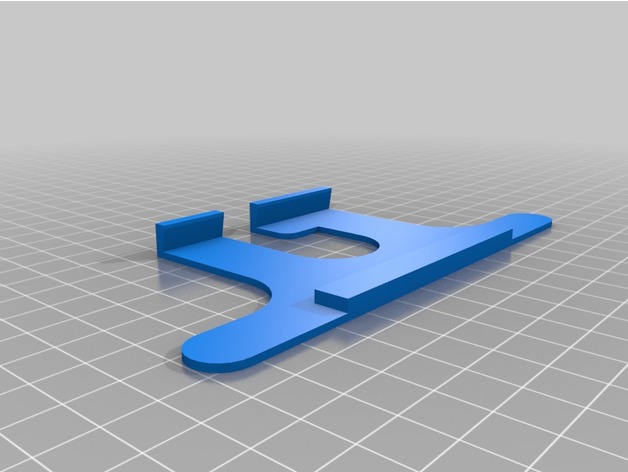
QIDI Tech Glass Printing Shim
thingiverse
Install a glass holder with precision on your QIDI printer by printing a shim. The shim should fit snugly against the limit switch, ensuring that the nozzles never touch the glass as you print. To do this, design a custom shim and place it in the platform before adjusting and calibrating to achieve perfect prints on the new glass surface. I've permanently transitioned to printing with glass and I'm convinced that's where the future is - at least for me. Be prepared to fine-tune your printer settings after switching to glass, as you may need to slightly raise the bed temperature to compensate for the added thickness of the glass and ensure optimal heat transfer during printing. It's a quick and straightforward print job that requires some experimentation to get it just right.
With this file you will be able to print QIDI Tech Glass Printing Shim with your 3D printer. Click on the button and save the file on your computer to work, edit or customize your design. You can also find more 3D designs for printers on QIDI Tech Glass Printing Shim.
