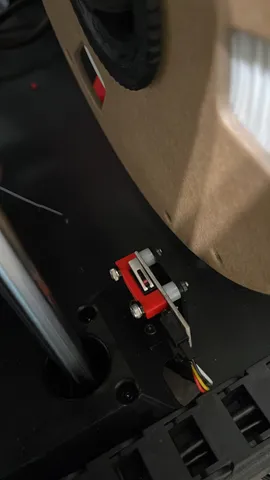
Qidi Limit Switch Hold Down Brackets
prusaprinters
On Qidi printers, the Z-Axis limit switches are held in place on the PCB with the electrical connection tabs which are flexible. This is not good because flexibility equates to variance which in this case can result in first layer failures.I was finding that if I ran the simple leveling routine multiple times in a row that I could tell the nozzle gap as measured using the Qidi paper was changing each time. Using Hema Beam's Dial Indicator Carriage (https://www.printables.com/model/59210-qidi-x-max-dial-indicator-carriage-and-bed-levelin) I verified that the bed level was indeed different each time. There are a at least three contributors to the variance: the anti-backlash nuts on the Z-Axis screws, the springs on the limit switches and the method by which the actual limit switches are fastened to the limit switch printed circuit board (PCB). This last one is the easiest to fix and likely the largest contributor.These simple brackets eliminate the variance caused by the mounting method by holding the limit switches securely which reduces the nozzle gap variance from 0.015 to near zero.Print with any stiff filament. Installation is just a matter of using 20mm M3 bolts to hold the PCB on to the limit switch mounts.
With this file you will be able to print Qidi Limit Switch Hold Down Brackets with your 3D printer. Click on the button and save the file on your computer to work, edit or customize your design. You can also find more 3D designs for printers on Qidi Limit Switch Hold Down Brackets.
