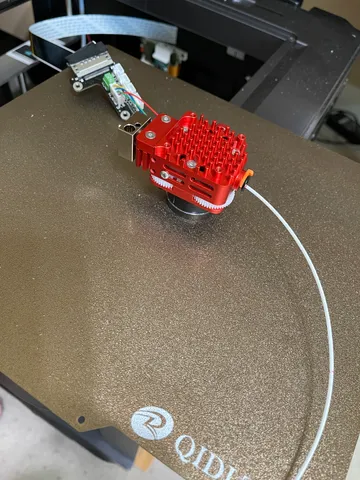
Qidi Extruder (E-Step) Calibration
prusaprinters
Extruder CalibrationCalibrating the extruder on printers using Chitu boards (and clones) such as the X-Max. Adapted from Facebook Post provided by Zoltan Gal-BancsiThis guide follows the same logical steps as in many E-Step Calibration tutorials on the Internet, with the following differences:Other printers use steps/mm (E-Steps). Qidi printers use mm/step. This is why the computation needed is different from the computations presented in internet tutorials.There are specific Chitu gcode commands used to get the Current_Value and to set/save the New_Value.These are the options for executing the gcode:Create a file in Notepad or other text editor (not MS Word or similar programs) and save it to a USB drive with the contents mentioned below (separate files for each case) and print them.If your printer is connected to the network (WiFi or LAN), then:You can use the Qidi Control Panel to transfer the file from your computer to the USB drive plugged in the printer, then print it.Or enter each line one by one in Qidi Control Panel's "Device Debug and State" edit control and press the play button next to it after each line.If you are using Octoprint/Pronterface/... then you already know.NOTES:Use a good quality filament, preferably white so marks are clearly visible. I used PLA.The procedure can be done with or without the nozzle/hot-end. I performed without the nozzle.I used the USB drive method for file transfer and execution.The extruder in the picture is a Haldis Red LizardSTEPS:A. Determine the current mm/step value To get the current (old) value we need to extract a copy of the configuration stored on the mainboard by the firmware.Create a text file named GetConfig.gcode and enter gcode command:M8512 ‘configFile.gcode’After printing (running) the file, open and use Find to locate the 'M8011' command. After the ‘M8001 S’ is the current value (referred as "Current_Value" below). In this case the value is: 0.02389B. Determine the difference between expected and actual filament extrusion.There are two options here: with the nozzle and without the nozzle/hot-end. Without the nozzle eliminates the need to heat the hot-end and removes a variable from the calculation. The gcode should not include the M109 and M104 commands if the nozzle is removed.For no nozzle, create a text file named ExtrudeNoNozzle.gcode with the following gcode:; No NozzleM82 ; Set E to absolute positioningG92 E0.0000 ; Sets the nozzle's current locationG1 E100.0 F125 ; 125 is the speed recommended by QidiM82 With a nozzle, create a text file named ExtrudeWithNozzle.gcode with the following gcode:; With NozzleM82 ; Set E to absolute positioning; IMPORTANT - Replace the 210 value after the 'S' with the temperature for the filamentM109 S220 T0 ; Sets the hot end temperature and waits for the target temperature to be reached before proceedingG92 E0.0000 ; Sets the nozzle's current locationG1 E100.0 F100 ; Extrude 100mm at feed rate of 100mm per minuteLoad filament such that it is fully engaged by the drive filament drive rollersMeasure and place a mark on the filament 110mm from the extruder inlet (the inlet will be the reference from which measurements are taken).Print (run) the appropriate gcode.Measure the distance between the mark and the extruder inlet (ex: 8mm) and then subtract from 110mm to determine the Measured_Distance (ex: 102mm).C. Compute the New_Value(Current_Value * Measured_Distance) / 100mm = New_Valueex: 0.002389 * 102 / 100 = 0.00243678D. Set and apply the New_Value by creating a file named UpdateSteps.gcode with the following gcode:M8998 I1 ; enable configurationM8011 S0.XXXXXX ; IMPORTANT - Replace 0.XXXXXX after the 'S' with your ‘New_Value’M8510 ; ApplyM8500 ; SaveE. Redo step B to verify.
With this file you will be able to print Qidi Extruder (E-Step) Calibration with your 3D printer. Click on the button and save the file on your computer to work, edit or customize your design. You can also find more 3D designs for printers on Qidi Extruder (E-Step) Calibration.
