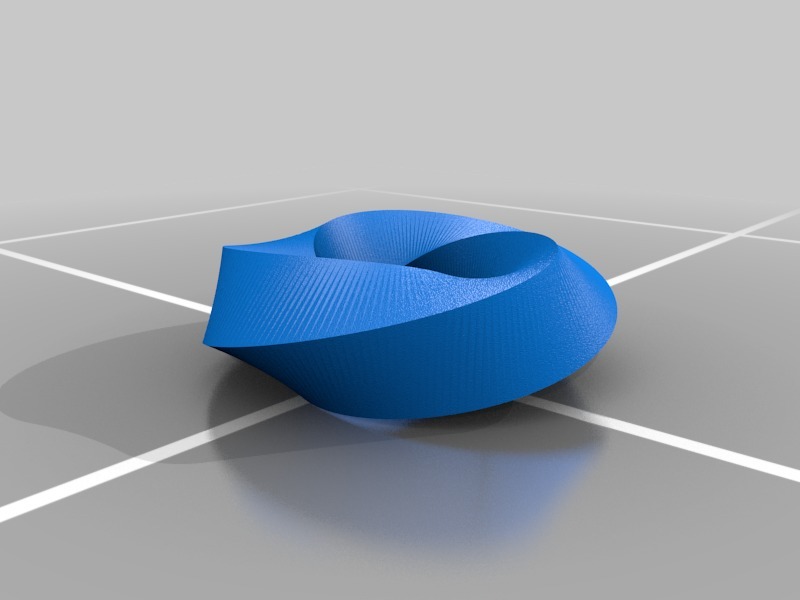
PythonSCAD, a Python and CSG based 3D language
thingiverse
PythonSCAD ================ PythonSCAD is built on the foundation of OpenSCAD and aims to extend its functionality in several key areas. The core philosophy behind PythonSCAD revolves around providing a robust programming language that enables users to create complex designs with ease. * Real programming capabilities empower users to take full control over their creations. * Variables can be reassigned once set, eliminating the need for cumbersome recursive solutions. * Rotate_extrude functionality is enhanced by limiting angles, allowing for more precise control. * The extrusion profile can be modified based on the angle of rotation, opening up new design possibilities. * A 3D size operator provides an additional layer of flexibility. The feature set is constantly evolving, with many exciting developments in the pipeline. Dependencies ================ PythonSCAD relies on the following dependencies: * GTK2 for a seamless user interface experience * PyMesh, a powerful library courtesy of qnzhou's tireless efforts * OpenGL for rendering complex 3D models For more information on PythonSCAD and its inner workings, please refer to the wiki page at https://github.com/gsohler/PythonSCAD/wiki. Example Designs ================ Some fascinating examples of designs that can be achieved with PythonSCAD include: * Rotate_demo.stl: A demonstration of rotate_extrude where the profile changes along the angle. * Bent_cylinders.stl: A showcase of the ang_convert function, where discs are oriented along a cylinder surface. * Gear.stl and gear_sized.stl: A pair of designs that highlight the size function. The design is maintained while vertexes are moved locally instead of applying a scale factor, making it ideal for tight spaces. The gear design was inspired by "Fridge gear magnets". We invite you to share your ideas on how to extend PythonSCAD's capabilities and look forward to hearing from you!
With this file you will be able to print PythonSCAD, a Python and CSG based 3D language with your 3D printer. Click on the button and save the file on your computer to work, edit or customize your design. You can also find more 3D designs for printers on PythonSCAD, a Python and CSG based 3D language.
