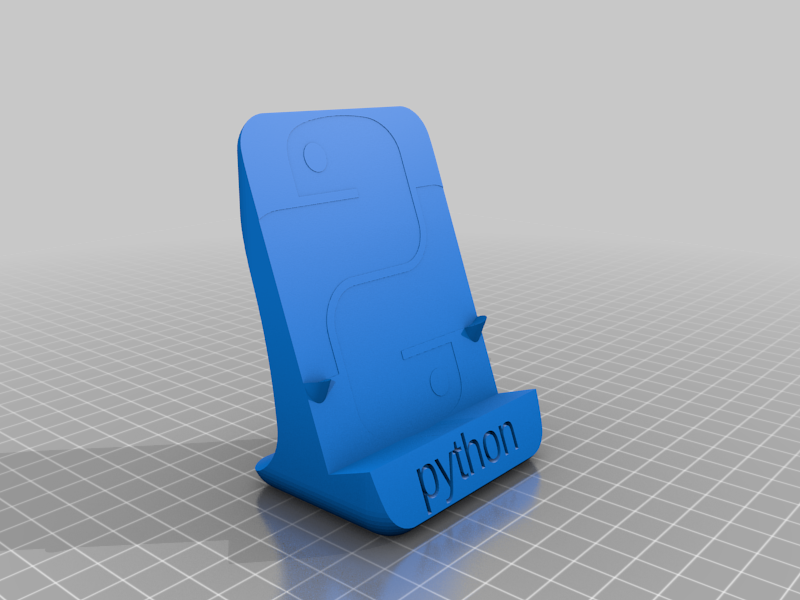
Python Logo stand
prusaprinters
<p>Update 3/30/2020: added scaled version (60%) and a picture of the sliced text print</p> <p>I printed the Python logo assembly in full size and it looks great. But I wanted to have it displayed properly so designed this stand for it. There's small indent for the logo on the stand. The logo isn't attached to the stand in any way, just rests there.</p> <p>This stand can be printed in single-color or dual-color. To print it in single-color, just select both the stand-model and text-model and assign them to the same nozzle. For dual color, assign the models to different nozzles/extruders.</p> <p>There's also couple of more experimental models:</p> <ul> <li>the stand model named as brim_wall is an experiment create a wall around the model, for printing with ABS without enclosure</li> <li>the _sliced model is a experiment on blending colors: the text is printed so that it only every other 0.2 mm layer is printed, blending the colors. So if printing the stand in white and the sliced text in blue, the result is lighter blue. I don't have a picture of the result, I gave it away.</li> </ul> <p>OpenSCAD source: <a href="https://github.com/spegelius/3DModels/blob/master/Python_logo_remix/remix.scad">https://github.com/spegelius/3DModels/blob/master/Python_logo_remix/remix.scad</a></p> <p>You'll need some other files from the repo, see include-lines.</p> Category: Signs & Logos
With this file you will be able to print Python Logo stand with your 3D printer. Click on the button and save the file on your computer to work, edit or customize your design. You can also find more 3D designs for printers on Python Logo stand.
