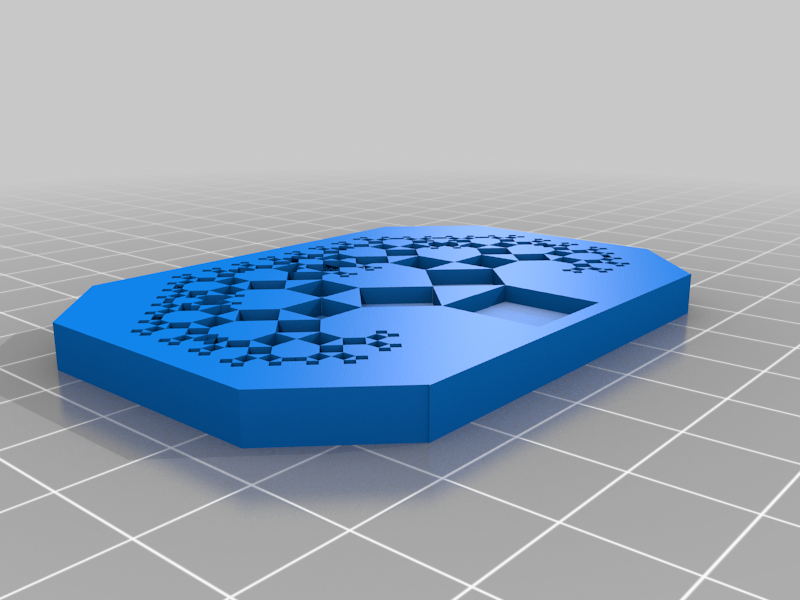
Pythagorean Tree
thingiverse
Jared Bergan 27 September 2021 George Mason University Math 401 This week in Math 401: Mathematics Through 3D Printing, iterated function systems! IFSs are the most common way for generating fractals using self-similarity in mathematics and consist of transformations such as rotations, scalings, and translations. Simply put, they are a set of transformations that make things smaller and can get infinitely small in the right circumstances. For this project I decided to create a Pythagorean tree. Starting with a base square of length L, a triangle is placed on top with L being the hypotenuse. From there, the two other sides (which are of equal length) are now the sides of two new squares of length sqrt(L^2/2) that are generated off the one. This process can continue infinitely with two squared being made off each previous square. Since each triangle is a 45-45-90 we see that each following iterative step rotates the squares by 45 degrees resulting in a tree shape with a sufficient number of iterations. To generate the Pythagorean tree, instead of creating each of the squares the base square is created on its own and from there on each pair of squares is generated as one solid ‘bowtie’ shape. Doing it this way simplifies getting the rotation and placement correct for each square and each piece only must be rotated once. Each bowtie is placed at an ‘origin’ point which is the point where it should connect to the previous square and is rotated about that point using a separate module. This process is done recursively for a set number of iterations. From here, the final shape is laid into a plate to protect small pieces from breaking off the print (You may see in my print that one of the pieces did not print right and fell off). In total this print takes about 4 hours using the Monoprice MP Select Mini. When designing the project in OpenSCAD, rendering would not work because the middle point of the bowtie split the polygon into two parts. To get around this, I cheated a little bit by simply adding .01 to the top point and subtracting .01 from the bottom point to make it so that it was one solid polygon. Though it is not technically mathematically correct, it allowed the print to work, and I am happy with it! For more information on iterated function systems, feel free to visit these sites that I used in creating this object: http://facstaff.susqu.edu/b/brakke/ifs/default.htm http://larryriddle.agnesscott.org/ifs/pythagorean/pythTree.htm https://cs.lmu.edu/~ray/notes/ifs/
With this file you will be able to print Pythagorean Tree with your 3D printer. Click on the button and save the file on your computer to work, edit or customize your design. You can also find more 3D designs for printers on Pythagorean Tree.
