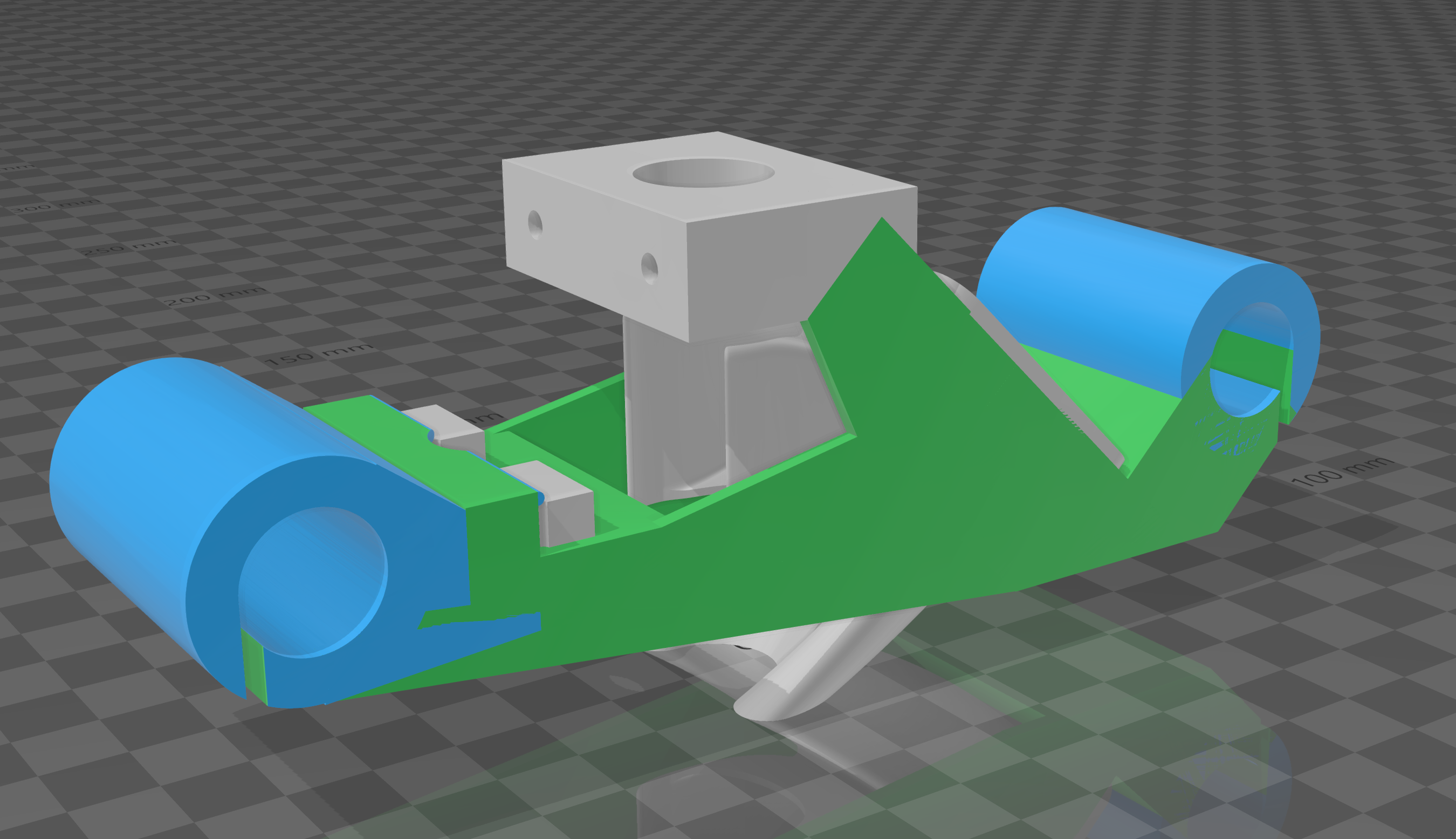
PxMalion T320 V6 carriage
prusaprinters
<p>A slight revision of a simple carriage I made back in 2020 to improve a PxMalion T320 I got from Amazon for £100.</p><p>I have integrated the 2-in-1 fan duct by Epionezero on Thingiverse found here;</p><p><a href="https://www.thingiverse.com/thing:839620">https://www.thingiverse.com/thing:839620</a></p><p>Because the T320 comes with only a single 40mm fan on the hotend for the stock heatsink and no part cooling, this duct is the ideal solution.</p><p>It needs two 8mm linear bearings, short or long will both work fine, but long bearings must be installed offset to be flush with the carriage on the side that meets the X endstop.</p><p>The heatblock on the V6 needs to be the old style block using the glass bead thermistor, not only because that's what the T320 has on it, but also because the new style blocks are longer and will touch the cooling duct.</p><p>The model is already in my preferred print orientation, and I recommend using tree supports if possible to reach the awkward areas.</p><p> </p><p> </p><p>To the 5 people out there who actually bought a T320; I tip my hat to you for your dedication.</p><p>Check back on my profile for my next upload, which will adapt the T320 to use a Qidi-tech style X axis, to allow use of the excellent Icarus carriage system from Humebeam here;<br><a href="https://www.printables.com/model/130789-icarus-2-qidi-x-max-x-plus-i-mate-x-maker-carriage">https://www.printables.com/model/130789-icarus-2-qidi-x-max-x-plus-i-mate-x-maker-carriage</a> </p>
With this file you will be able to print PxMalion T320 V6 carriage with your 3D printer. Click on the button and save the file on your computer to work, edit or customize your design. You can also find more 3D designs for printers on PxMalion T320 V6 carriage.
