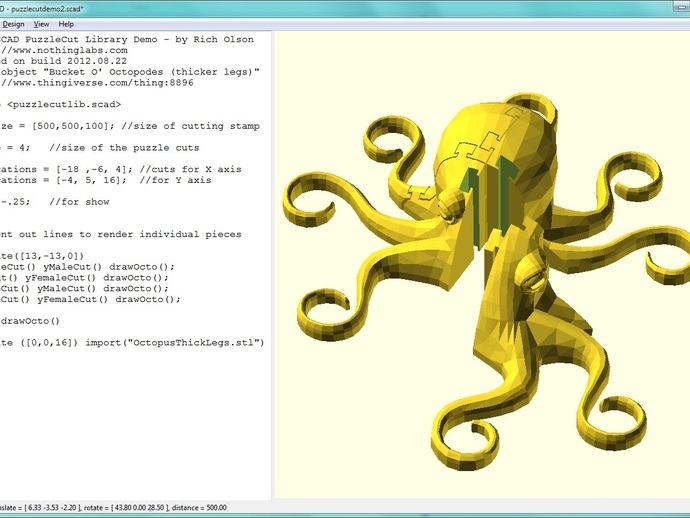
PuzzleCut OpenSCAD Library
thingiverse
This OpenSCAD library simplifies cutting objects into interlocking pieces for 3D printing or laser cutting. Handy for creating large objects that surpass printer capacity, or breaking down complex tasks. Previews (F5) won't yield usable results; rendering (F6) is essential. Position puzzle cuts along X and Y axes as desired, adjust cut line locations by translating/rotating objects beforehand. Easily change puzzle cut size and "kerf" for a tighter or looser fit. Check included 'puzzlecutdemo2' for STL import example. Download OpenSCAD at www.openscad.org. For a demo, see Thingiverse's "Bucket O' Octopodes (thicker legs)" and tutorial video by andrewupandabout. A kerf of -0.3 is ideal for snug 3D printed parts. Be aware that complex objects might cause 'normalized tree' errors; rendering issues can be resolved with a full render. Recent updates include support for multiple cut lines per axis in 'multicutdemo.scad'. Cut location variable names have been changed, too. The updated 'puzzlecutdemo2.scad' offers larger cuts and reasonable default kerf, making it suitable for test prints without alterations.
With this file you will be able to print PuzzleCut OpenSCAD Library with your 3D printer. Click on the button and save the file on your computer to work, edit or customize your design. You can also find more 3D designs for printers on PuzzleCut OpenSCAD Library.
