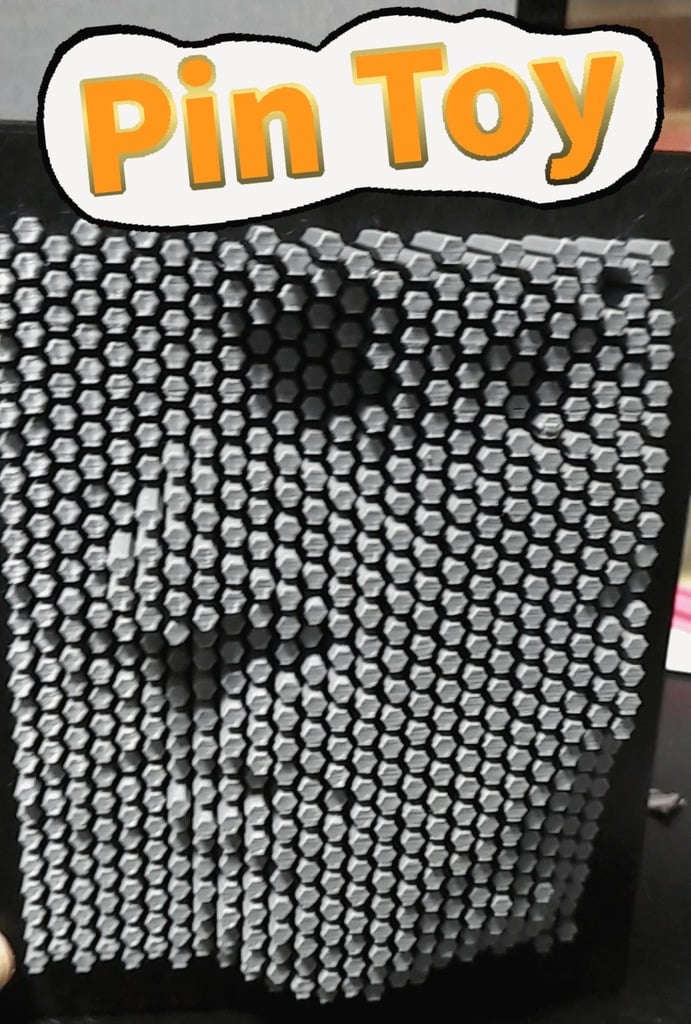
Push Pin Art Toy
thingiverse
This text provides detailed instructions for inserting hex pins into a 3D printed object using an insertion rack. The process involves assembling the male/female bed, aligning the dimples on the hex pins with the "up" direction of the arrows on the beds, and then pushing the Insertion Rack through the female bed until the dimples pass through completely. After cutting the connector between the hex pins and the Guide Bar, the hex pins should slide freely within their holes. **Before Proceeding:** * Ensure that the "up" arrows on the inner surface of the male and female beds are pointing in the same direction. * Check that the dimples on the hex pin are facing in the "up" direction. * Insert the Insertion Rack from the FEMALE bed first (bed with indented/depressed arrow, NOT protruding arrow). **Inserting Hex Pins:** 1. Assemble the male/female bed first. 2. Align the three dimples of the hex pins to face in the "up" direction of the arrows on the beds. 3. Insert the Insertion Rack into the FEMALE bed until the dimples touch the OUTER surface of the female bed. 4. Check that all of the hex pins have entered the correct holes on the other side, on the MALE bed. 5. Gently but forcefully push on the Guide Bar of the Insertion Rack, and push the hex pins through the FEMALE bed until the dimples pass through completely. **After Inserting Hex Pins:** * Check to see that the dimples are fully in-between the male and female beds. * Ensure that the Insertion Rack does not easily come out of the FEMALE bed. * Cut the small connector between the hex pins and the Insertion Rack Guide Bar with flush cutters, scissors or a sharp knife. **Troubleshooting:** * If you cannot insert the pin after applying force, check that the "up" arrows on the inner surface of the male and female beds are pointing in the same direction. * Check that the dimples on the hex pin are facing in the "up" direction. * Ensure that you are inserting the Insertion Rack from the FEMALE bed first (bed with indented/depressed arrow, NOT protruding arrow). * If all of those points are okay, then you may have to scale down the hex pins slightly, to make them fit. **Final Tips:** * Be careful when pushing the Insertion rack into the beds. * It is possible to break mesh of holes on the beds, and you will have to start your prints ALL OVER.
With this file you will be able to print Push Pin Art Toy with your 3D printer. Click on the button and save the file on your computer to work, edit or customize your design. You can also find more 3D designs for printers on Push Pin Art Toy.
