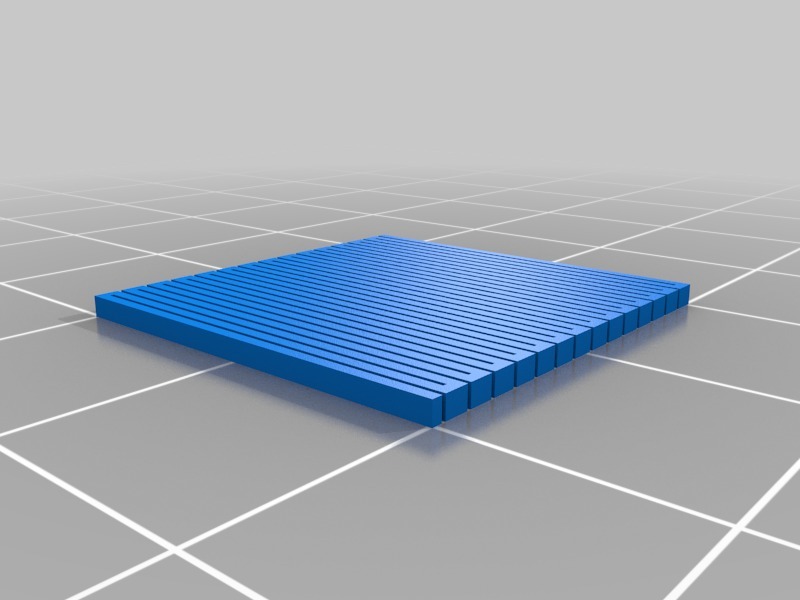
Purge tower
thingiverse
ATTENTION ATTENTION ATTENTION IT DOESN'T WORK WITH SLIC3R PRUSA EDITION AT THE MOMENT IT WILL WORK WITH SLIC3R This Is My Design For Repetier Host's Purge Tower. With This Design, The Prime Tower Will Always Have Somewhere Near A 100% Infill And Printing Speed Will Be The Perimeters Speed. I HAVE PROBLEM WITH SLIC3R PRUSA EDITION, THE SORTING IN BUILDING OBJECTS ISN'T GOOD. I POST ONLY A STL FILE BECAUSE WITH REPEATER HOST 2.0 I CAN'T OPEN AN AMF FILE. When I Will Be Able To Check If My Amf File Is Fine, I Will Upload It. Using Repetier Host V2.0: 1) First, Add Your Desired Object File Using The Encircled Plus Symbol From The Right Panel 2) Next, Add “primetowerX.stl”, Put All Primetower In One Group And Scale It In The Z-Direction To Fit The Object From Step 1 3) Verify That The Primetower Is Located Behind The Object To Be Printed As Seen From View → Front View
With this file you will be able to print Purge tower with your 3D printer. Click on the button and save the file on your computer to work, edit or customize your design. You can also find more 3D designs for printers on Purge tower.
