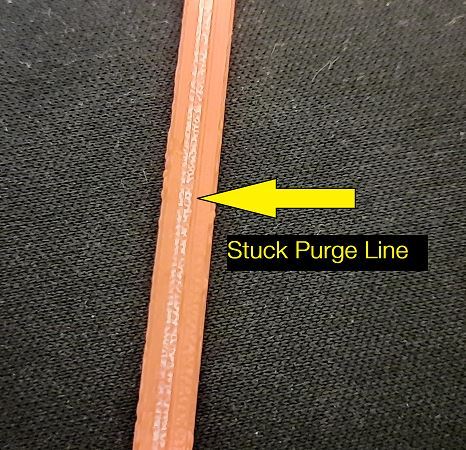
Purge Line Remover
thingiverse
Quick print to remove a stubborn purge line. Just move the model to X = -107.5 in Cura and slice with the same settings as the stuck filament line. The model prints over the purge line to adhere to it and provide more leverage to remove it. You can adjust the length and position for use with other slicers. Just read the start GCode to see at which position the purge line is printed. Additionally you can open the sliced GCode in a slicer to verify that the model is printed over the purge line. The cross-section of the model is a trapezoid with a bottom width 4mm, top 5mm and height of 2mm. I could probably make it narrower so that it prints faster but I didn't want to risk the print breaking and leaving you with an even more annoying line to remove. With my current settings it takes around 20 minutes to print.
With this file you will be able to print Purge Line Remover with your 3D printer. Click on the button and save the file on your computer to work, edit or customize your design. You can also find more 3D designs for printers on Purge Line Remover.
