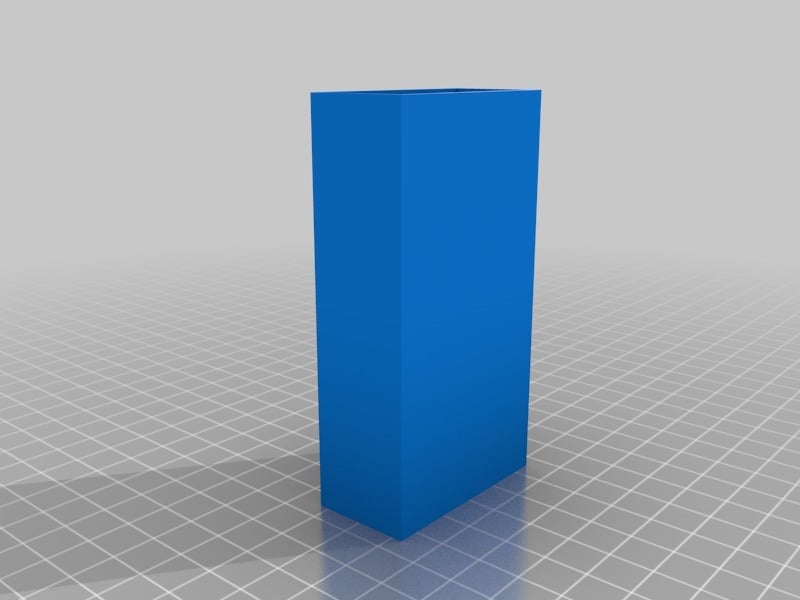
Purge Bucket
thingiverse
I prepped my nozzle for a print on my HEVO by priming and cleaning it beforehand. I've also shared the Fusion 360 file for the bracket, which allows you to customize the spacing according to your specific bed setup. The bracket is designed to fit 2020 extrusion profiles, with holes for M3 screws. To clean out the brush holder, I used the head of my old toothbrush. A request was made for my starting G-code, which I'll post soon - just be aware that you'll need to modify it to work with your own printer's settings. G28; Home all axes G0 F9000 X95; Move over a distance of 95 units at a feed rate of 9,000 G92 E0; Reset the extruder length to zero G1 F250 E20; Extrude 20mm at a feed rate of 250 G92 E0; Reset the extruder length to zero again G4 S6; Dwell for 6 seconds G0 F9000 X150; Move over a distance of 150 units at a feed rate of 9,000 G0 F9000 X100; Move over a distance of 100 units at a feed rate of 9,000 G0 F9000 X150; Move over a distance of 150 units at a feed rate of 9,000 G0 F9000 X100; Move over a distance of 100 units at a feed rate of 9,000 G0 F9000 X150; Move over a distance of 150 units at a feed rate of 9,000 G0 F4000 X150; Move over a distance of 150 units at a feed rate of 4,000 https://youtu.be/hNJn4FGmw4w
With this file you will be able to print Purge Bucket with your 3D printer. Click on the button and save the file on your computer to work, edit or customize your design. You can also find more 3D designs for printers on Purge Bucket.
