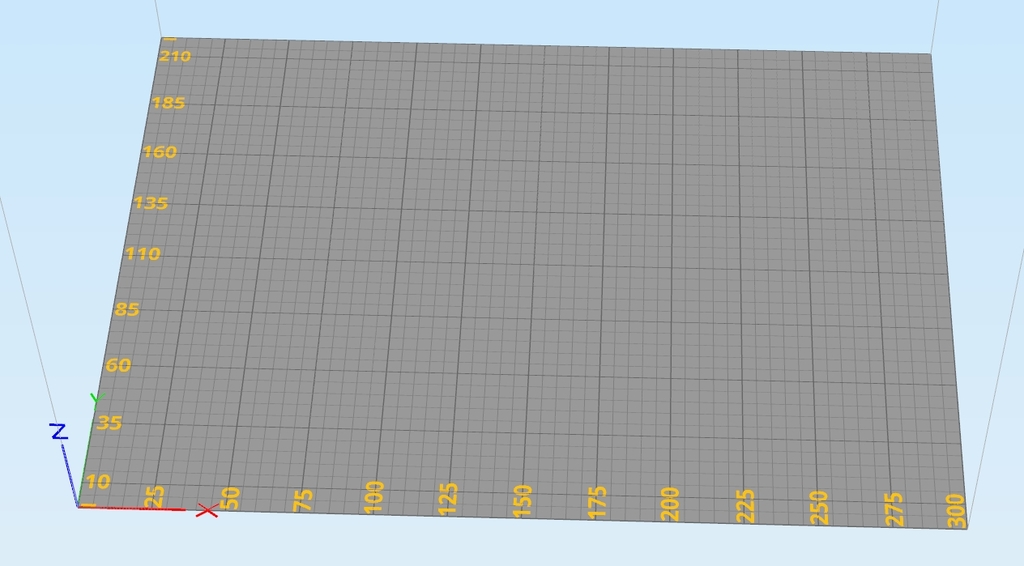
Puntos de inicio XY S3D CR-10 Mini
thingiverse
Help file to position the start points in Simplify3D for Creality CR-10 Mini (300x220x300) Instructions: - Import model into S3D - Note down the desired location of the X and Y start points - Edit the PROCESS and in the LAYER tab, Start points section, input the values X and Y noted down - Take out model from the list of models
Download Model from thingiverse
With this file you will be able to print Puntos de inicio XY S3D CR-10 Mini with your 3D printer. Click on the button and save the file on your computer to work, edit or customize your design. You can also find more 3D designs for printers on Puntos de inicio XY S3D CR-10 Mini.
