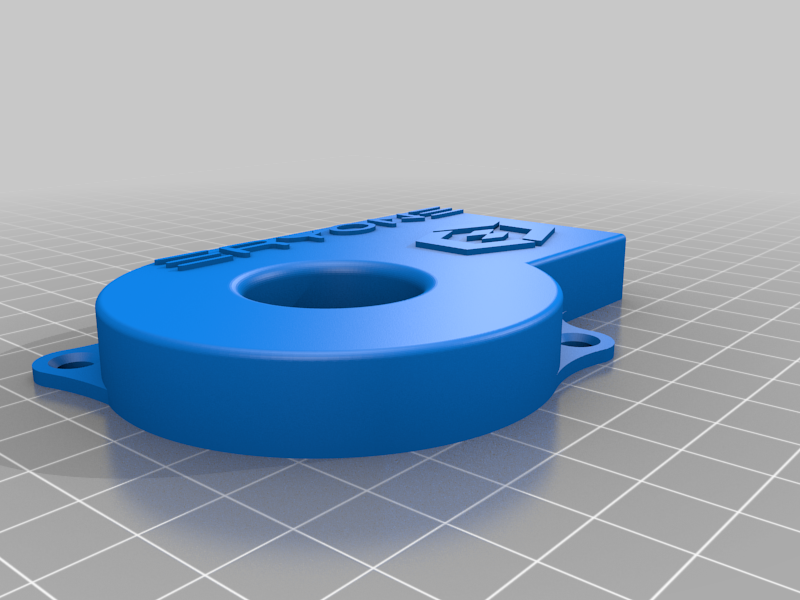
PSU_ThinkerSE_Fan_silencer_Eryone
thingiverse
=======English======= This is a Remix - Thanks to: - @elaktyl for his Fan Silencer for Eryone Thinker S V2 / SE PSU (The fan of the PSU is about 10-15 db quieter with this addon) - @CaVaLiEr666 for his Eryone Thinker S PSU Fan Silencer Shroud I'm a beginner; with the Slic3r software I created, using two projects, the "PSU_ThinkerSE_Fan_silencer_Eryone" As mentioned by CaVaLiEr666 and others: "INSTALLATION: Remove only one screw from the power supply fan and use it to screw the printed part into place Rotate the printed part to reach the second screw Remove the second screw and screw it back with the printed part. This way the fan is always held by at least one screw and will not fall into the power supply case. =======Italian======= Remix - Grazie a: - elaktyl per il suo Fan Silencer per Eryone Thinker S V2 / SE PSU ( attenuazione rumore della ventola dell'alimentatore è di circa 10-15 db) - CaVaLiEr666 per il suo Eryone Thinker S PSU Fan Silencer Shroud Sono un principiante; con il software Slic3r ho realizzato, utilizzando due progetti, il "PSU_ThinkerSE_Fan_silencer_Eryone" Come menzionato da CaVaLiEr666 e altri: "INSTALLAZIONE: Rimuovere solo una vite dalla ventola dell'alimentatore e usarla per avvitare la parte stampata in posizione Ruotare la parte stampata per raggiungere la seconda vite Rimuovere la seconda vite e riavvitarla con la parte stampata. In questo modo la ventola è sempre trattenuta da almeno una vite; in questo modo la ventola non cadrà all' interno dell'alimentatore. ==============
With this file you will be able to print PSU_ThinkerSE_Fan_silencer_Eryone with your 3D printer. Click on the button and save the file on your computer to work, edit or customize your design. You can also find more 3D designs for printers on PSU_ThinkerSE_Fan_silencer_Eryone.
