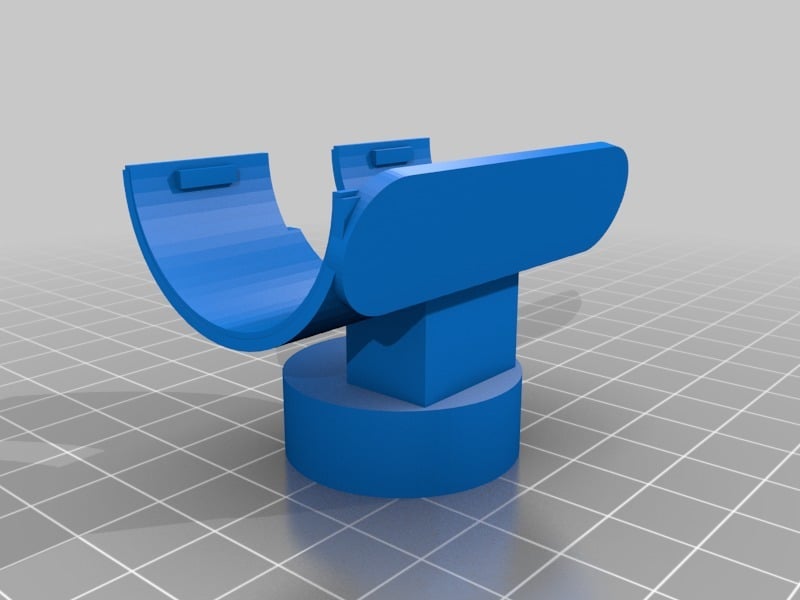
PS4 Remote-Controlled Camera Panning
thingiverse
DIY Remote Controlled PS4 Camera Mount for Panning: UPDATE: Added 3 more remote functions for total of 5 ... increment/decrement 10 degrees turn, increment/decrement 30 degrees turn, and center position of 90 degrees. So, you're gaming with your PlayStation 4 VR. You are glued to your favorite gaming chair and have all of your gaming essentials set - VR headset, headphones, drinks, and snacks ... then you realize that someone has moved your PS4 tracking camera (or maybe the cat did it ???). Don't get up! Grab the remote to position the cam across the room! I made this out of necessity. As a paraplegic, it is a chore to get up just to re-position the camera. Or perhaps your buddies are over and when taking turns the cam needs to be moved. I've included the .stl files for the camera mount, the base, which houses the servo and electronics, and the bottom cover. The Arduino sketch is also provided, however depending on the remote being used you may need to edit the remote codes in the sketch ... which are converted to DECIMAL values. THIS IS A WORK IN PROGRESS. I'm building mine now and will upload a video when finished. Below are links to the servo and IR remote as well as the recommended Arduino Pro Mini and FTDI programmer. After loading the provided sketch: Connections - I used a panel mount DC input jack with a 9-12V supply. Connect power to the micro's GND and VCC pins. Also connect power to the servo and IR receiver. Pin 11 is communication for the servo while pin 9 is for the IR remote. CHECK THE REMOTE DECIMAL CODE VALUES!!! They may differ from my remote. The sketch provided will display all received codes via the serial monitor @ 9600 baud. Micro Servo - https://www.ebay.com/sch/i.html?_from=R40&_trksid=p2380057.m570.l1313.TR12.TRC2.A0.H0.Xarduino+micro+servo.TRS0&_nkw=arduino+micro+servo&_sacat=0 IR Remote Kit - https://www.ebay.com/itm/NEC-Infrared-IR-HX1838-VS1838-Wireless-Remote-Control-Sensor-Module-For-Arduino/183430903502?hash=item2ab55576ce:g:T~0AAOSwS3dbmd-O Arduino Pro Micro - https://www.amazon.com/gp/slredirect/picassoRedirect.html/ref=pa_sp_atf_aps_sr_pg1_1?ie=UTF8&adId=A02210863LJXXRUPCW39W&url=https%3A%2F%2Fwww.amazon.com%2FHiLetgo-Atmega328P-AU-Development-Microcontroller-Bootloadered%2Fdp%2FB00E87VWQW%2Fref%3Dsr_1_1_sspa%3Fie%3DUTF8%26qid%3D1537549318%26sr%3D8-1-spons%26keywords%3Darduino%2Bpro%2Bmini%26psc%3D1&qualifier=1537549318&id=7576915032512070&widgetName=sp_atf FTDI Programmer - https://www.amazon.com/gp/slredirect/picassoRedirect.html/ref=pa_sp_atf_aps_sr_pg1_1?ie=UTF8&adId=A023628610T9Z1VXCWHTY&url=https%3A%2F%2Fwww.amazon.com%2FHiLetgo-FT232RL-Converter-Adapter-Breakout%2Fdp%2FB00IJXZQ7C%2Fref%3Dsr_1_1_sspa%3Fie%3DUTF8%26qid%3D1537549454%26sr%3D8-1-spons%26keywords%3Darduino%2Bftdi%26psc%3D1&qualifier=1537549454&id=7314771028153009&widgetName=sp_atf
With this file you will be able to print PS4 Remote-Controlled Camera Panning with your 3D printer. Click on the button and save the file on your computer to work, edit or customize your design. You can also find more 3D designs for printers on PS4 Remote-Controlled Camera Panning.
