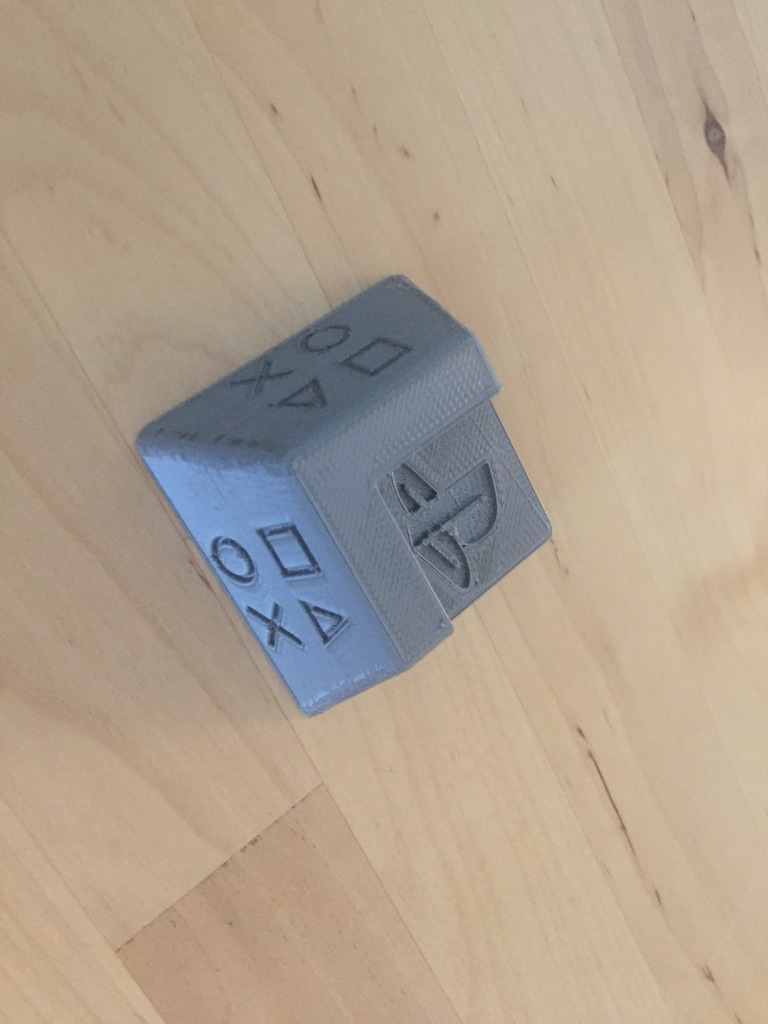
PS4 Foot 4 Better Cooling or another Box or what else
prusaprinters
<p>Update Version 3 with Anti Vibration Rubber Inlays and Rubber Bottoms</p> <p>If you have a Vibrating Issue download these and print in flexible Filament and glue it.</p> <p>These are Optional.</p> <p>Update Version 2 now with Logos</p> <p>I made this Foot for a better cooling of my PS4. i also changed the Thermal Paste it is better but with this little fix i thinks its better with the Gap. The Gap allows more Air Flow and does not save the Heat. You can use that foots for what else. I printed it in Rubber Filament so it may absorb vibrations but other Materials also should work. Have fun with it and write what could i even make better.</p> <p>Optional: You can add a sticky felt on bottom</p> <p>Stay updated it.</p> <h3>Print Settings</h3> <p><strong>Printer Brand:</strong></p> <p>Ultimaker</p> <p class="detail-setting printer"><strong>Printer: </strong> <div><p>Ultimaker 2</p></div> <p><strong>Rafts:</strong></p> <p>No</p> <p class="detail-setting supports"><strong>Supports: </strong> <div><p>No</p></div> <p><strong>Resolution:</strong></p> <p>0.2</p> <p class="detail-setting infill"><strong>Infill: </strong> <div><p>15</p></div> <p><strong>Notes:</strong></p> <p>Just check that first Layer is sticked to Bed because of warping Effects.rnIts easy to print.rnrnParts need to print: 4</p> </p></p></p> Category: Electronics
With this file you will be able to print PS4 Foot 4 Better Cooling or another Box or what else with your 3D printer. Click on the button and save the file on your computer to work, edit or customize your design. You can also find more 3D designs for printers on PS4 Foot 4 Better Cooling or another Box or what else.
