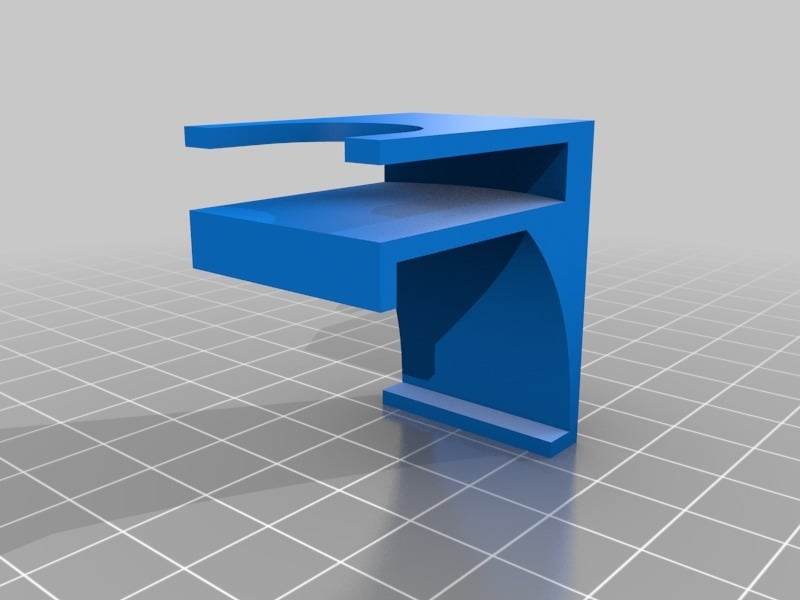
PS3 Eye Monitor Clip (Asus)
thingiverse
I mount a PS3 Eye camera onto my ASUS monitor using a convenient and easy-to-use solution that provides crystal-clear video capture capabilities. The process is straightforward, requiring just a few simple steps to secure the camera in place and get started with high-quality visuals. First, I carefully position the camera on top of my monitor, ensuring it's centered and evenly spaced for optimal viewing. Next, I use a sturdy clip or adhesive pad to firmly attach the camera to the monitor, making sure it won't slip or fall during use. With the camera securely mounted, I'm ready to capture stunning video and take advantage of the PS3 Eye's impressive capabilities.
With this file you will be able to print PS3 Eye Monitor Clip (Asus) with your 3D printer. Click on the button and save the file on your computer to work, edit or customize your design. You can also find more 3D designs for printers on PS3 Eye Monitor Clip (Asus).
