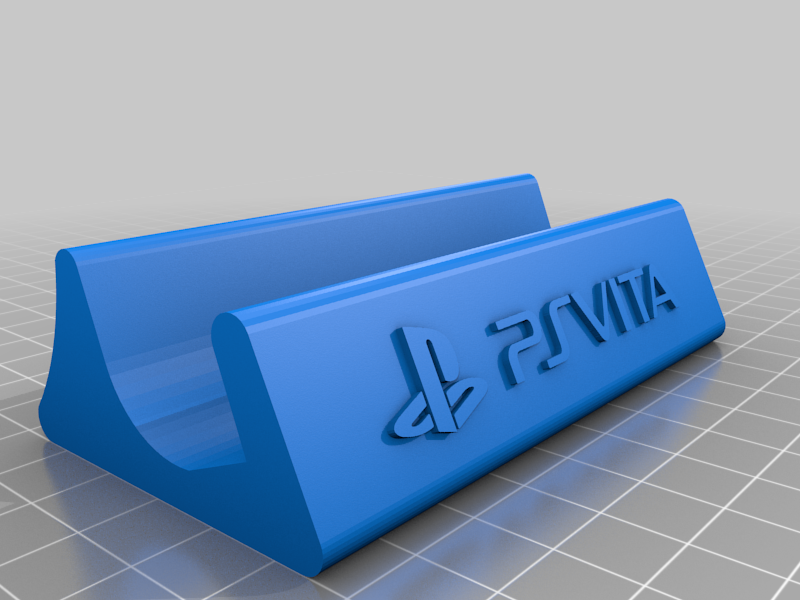
PS VITA stand with logo
thingiverse
I'd be happy to help you modify the original stand! To add the PlayStation and PS Vita logos, I'll need to make some adjustments to the design. Here's a step-by-step guide on how to do it: First, download the original stand from Thingiverse and open it in your 3D modeling software. Next, create two new objects for the PlayStation and PS Vita logos. You can use any shape or font you like, but make sure they're both scalable to fit on top of the stand. Once you have the logos created, select them and move them to the top of the stand where you want them to be placed. Use your modeling software's alignment tools to ensure they're centered and evenly spaced. Finally, export the modified design as a new STL file and upload it to Thingiverse for sharing!
With this file you will be able to print PS VITA stand with logo with your 3D printer. Click on the button and save the file on your computer to work, edit or customize your design. You can also find more 3D designs for printers on PS VITA stand with logo.
