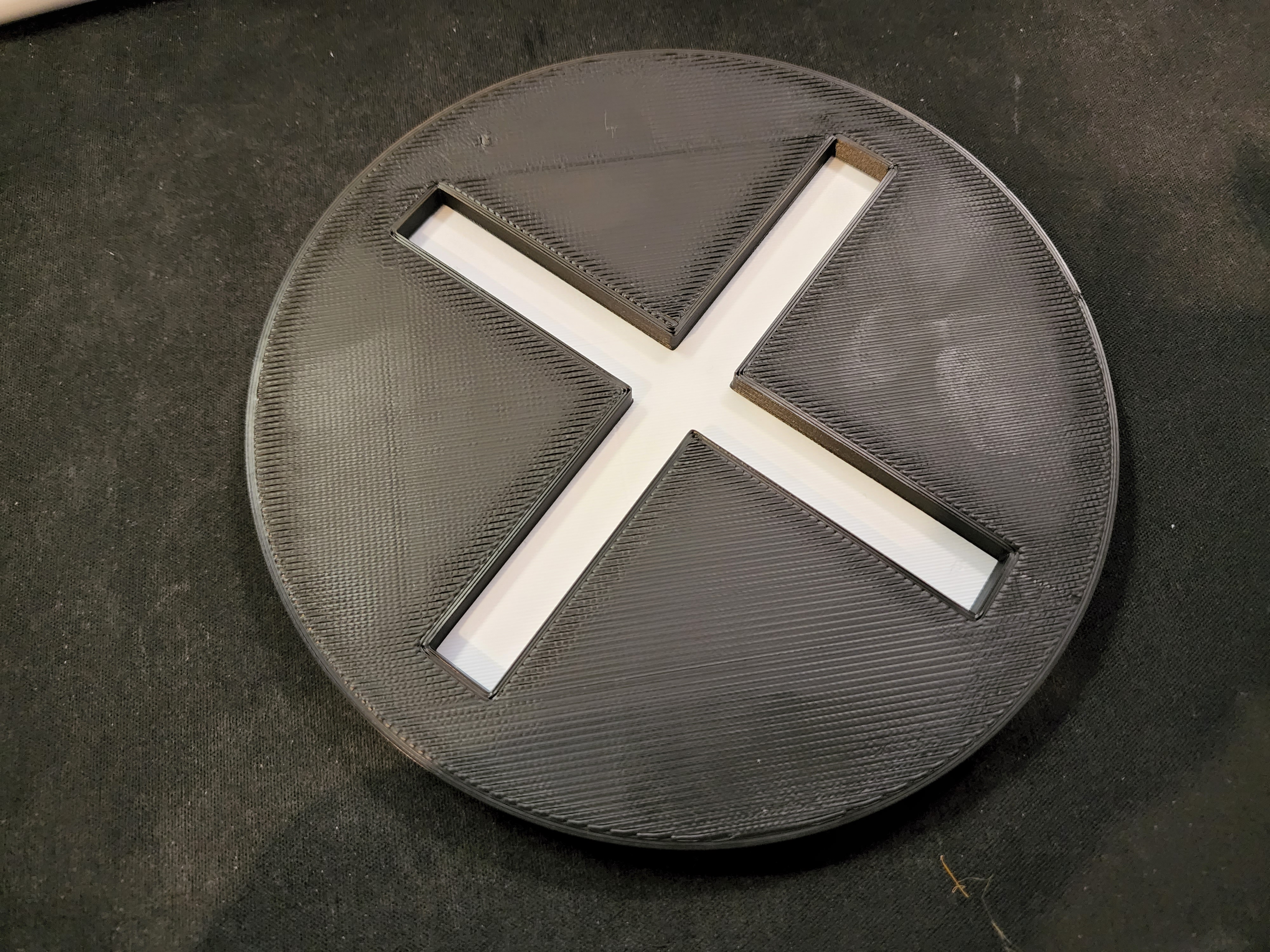
PS Button Wall Art
prusaprinters
<p>Modelled to be printed with a filament swap when you reach the cut-out. In my case, it was white on bottom, and black on top. You could also do the traditional button colours if you had each of the filaments.</p><p>I've included the STEP file with all four parts so you can mess around yourself - maybe add more height to the bottom, create a recess and add an LED light to each one? If you printed the layers between the recess and the cutout in a translucent filament, with black on top, the glow could be pretty cool I think…</p><p>The original files are 150mm diameter x 10mm height. Easy enough to scale uniformly, or just the XY if you wanted them to stay the same profile height.<br><br>I printed mine in eSun cold white PLA+ & LPS black PLA+, but wasn't happy with how the LPS (no name) filament looked in the black, so currently waiting for more eSun to arrive to reprint - will post more pics when done.</p><p>Marked as non-commercial, as the symbols themselves are not mine.</p>
With this file you will be able to print PS Button Wall Art with your 3D printer. Click on the button and save the file on your computer to work, edit or customize your design. You can also find more 3D designs for printers on PS Button Wall Art.
