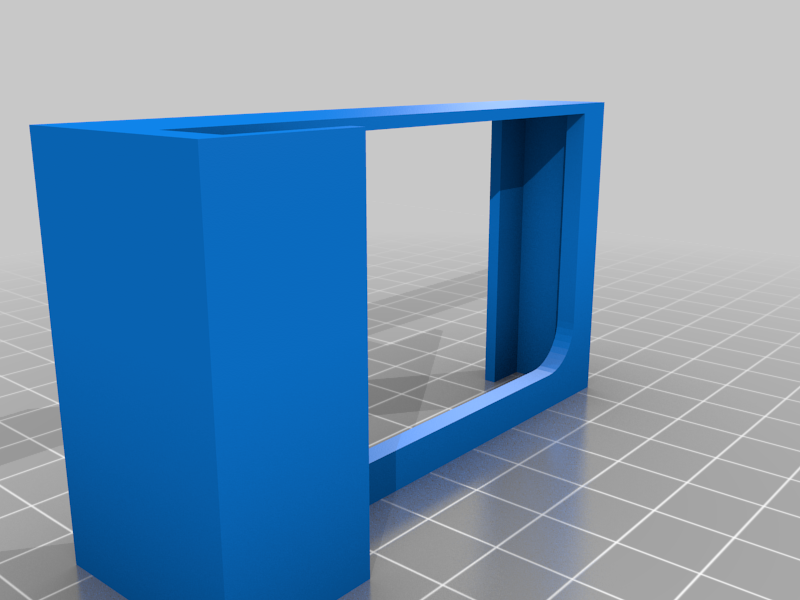
PrusaSlicer profile for Easythreed X1 + extensive explanation of each setting
thingiverse
This is a profile for Easythreed X1 and its derivatives for awesome Prusa Slicer. I hope it will serve you well. But I'm so mad that there are so many great profiles on the internet that to me are a witchcraft, because most don't explain what they do and how can they print so well. So I did my best to explain every single thing I did, so you can learn how to improve your prints. [Here is the link to its Github page where you can easily see how it will evolve.](https://github.com/JacekJagosz/Easythreed-X1-PrusaSlicer-config). The description below is taken from there.  # My Easythreed X1 config for Prusa Slicer Although created for Easythreed X1, it should also work well on Easythreed X2, Labists X1, SONDORY PICO ## Installation Download EasythreedX1.ini from Thingiverse or Github. Go to PrusaSlicer, select File -> Import -> Import Config and find the `EasythreedX1.ini` file you just downloaded. Then to make it persist, go to print, filament and printer settings, click save, input a name and save it. ## My setup I have an early Easythreed X1 without part cooling fan, and instead I used a PC 120MM fan standing next to the printer or 4010 centrifugal fun with simple duck, both connected to fan header in the electronics box. They unfortunately provide better cooling from one side (visible in extreme situations), and need improvement. I print in higher quality PET-G, which requires less cooling than PLA, but needs better tuning to avoid stringing. I also bought PLA just to test this profile with most people print with, and it works really well, but PET-G is better suited for this printer. My printer seems to suffer from less backlash than some others, so it seems frame of my frame is more rigid and I can get away with higher acceleration jerk settings. I also oiled the rails and I printed spool holder for Prusa Mini to prevent any problems that could be caused by high friction. ## What I changed and why  orange padlock tells you I have changed something from PrusaSlicer's defaults, while orange back button tells you have changed something in the current profile and haven't saved it. By clicking one or the other you can see PS's defaults or what is in the profile respectively. **Z belt slack compensation** `none -> 0.4mm` - Gets rid of first layers getting squished caused by slack in the belt raising the head, which causes it to not move up while printing first few layers. Your printer will have less or more of it, so especially **if your prints not stick** lower it, or raise if you still see squishing. *Filament Settings -> Custom G-code -> Start G-code* **Layer height** `0.3mm -> 0.2mm`- I lowered it to get more detail, as speed benefit from taller layer isn't that noticeable with such a small printer. **Skirt** `1 -> 4, 6mm -> 2mm`- increased number of loops so the filament will start extruding correctly before it goes to the print, and increased distance from object so it doesn't cause big prints to not fit on the bed. **Support - XY separation between between an object and its support** `50% -> 150%`- I had massive problems removing supports from the print, and this should make it easier to detach. **Max print speed** `80mm -> 30mm`- Decreased it to 30mm/s for improving print quality. For now this is a quick fix, in the long run I should lower each speed value by hand. **Extruder temperature** `200C -> 180C`- Set it to 180 and 190 for first layer, which gives me good bed adhesion and very little stringing. You filament might need different temperatures. **Slow down if layer print time is below** `5s -> 10s`- Increased it so hopefully sharp tips will have more time to cool down and will look nicer. Shouldn't affect print time too much. **Retract on layer change** `no -> yes`- Should reduce filament buildup where layer change happens, so seam should be less visible. **Increase Y max Jerk** `0.4 -> 2 (M205 Y2)`- By default X1 has Y jerk set extremely low. Bringing it up to the same value as X jerk makes printing quality of curves better and speeds up the printing. **Raise the nozzle before the printing** `Z5 -> Z40 (G1 Z40 F5000)`- By default it stayed very close to the bed making oozing filament stick to the nozzle and risking damaging the bed. **Retraction** `2mm -> 6mm`- Decreases stringing, which occur with PLA but are especially visible when printing PET-G. **And more minor changes** ## What you should tweak  To see all settings mentioned below you will need to switch from **"Simple"** to **"Expert"** Also remember when you hover over a checkbox it should show a tool-tip explaining what that option does. **Extruder temperature** is extremely important for your filament type and brand. Each roll has recommended temperatures written on it, in my experience X1 prints the best at lowest recommended one, even slightly below it. *helps: stringing and other artifacts* **Extruder: Initial layer** setting is helpful when your prints have problem sticking to the bed. Increasing it compared to *other layers* is helpful, but don't do it too much or it will stick to the bed. *helps: printbed adhesion* **Layer height** is the easiest thing to tweak and also one of the most influential. If need very fine detail you can lower layer height from 0.2mm to 0.15 or 0.1. This will increase printing time. *helps: fine detail* **Brim** is printed around the object and is easily removable. Easiest way to make problematic prints stick. *helps: bed adhesion* **Supports** are necessary when parts of the objects would have to be printed in mid-air. *helps: complicated objects, not designed for 3D printing* **Raft layers** `(2-4)` can not only help with bed adhesion but also can help with technical prints where even first few layers need to be accurate. When you add a raft all the first layer problems (like elephant foot) will only affect the raft and not the print. This wastes filament, makes bottom of the print rougher and can be hard to remove. *helps: bed adhesion and first layer consistency* **Infill density** influences print's strength, but by not that much as you might think, as perimeters bring most rigidity. Still increase this if you want more strength or if your top layers don't get enough support. *helps: filament used and print strength ### Advanced tweaks **Retraction length** prevents stringing and zits by pulling filament back before travel move. This is quite dependent on your filament, so I recommend tweaking it yourself. In extreme cases Z-Hop can also help. It's a pity Prusa Slicer doesn't support coasting as it would make tweaking it a lot easier. If you see excessive stringing (like when printing PET-G) turn it up, but **if you have extruder jams turn it down**. *helps: stringing, blobs, zits* **Avoid crossing perimeters** can help a lot with visible stringing. I won't actually prevent it, but it will try moving the head inside the print instead of outside, so the stringing will be hidden inside the print. Much easier than fine-tuning retraction and very helpful when printing flexible filaments. *helps: stringing* **Infill pattern** effects print strength and printing time. Different ones are slower or faster, and have different strengths in different axis (XYZ). So choosing the best one for specific print needs more research. X1 doesn't print gyroid too well and does best when it is just straight lines. I'm considering switching the default to cubic. *helps: printing time and strength* **Elephant foot compensation** helps get rid of too large first layers. To make the print stick, you place the nozzle too close to the bed to push the filament into the bed. This has an adverse effect of filament squishing out the sides of print's first layers causing "elephant foot". If you have that problem you can increase the value from default `0.2`, but first check "Getting rid of Z belt slack" as that could actually fix the root of your problem instead of this which is more of a band-aid. *helps: too large first layers* ***TO DO*** ### Start G-code tweaks `;` character serves as a comment, whatever is in that line after this character is a comment and will be skipped by the printer Printer Settings -> Custom G-code -> Start G-code **Increasing XY jerk** If you find *corners not sharp enough*, and want to get rid of bulging where the nozzle makes sharp turns consider adding ``` M205 X10 Y10 ``` This increases max jerk from 2 to 10, meaning the printer doesn't stop on sharp corners. When the head slows down to turn the extruder doesn't, and keeps spitting out filament at the same pace. This causes excessive filament on sharp turns. You could make extruder "smarter" using linear advance, but that needs firmware changes. Instead this makes head stop less, so the problem is less visible. *this could lead to worse prints if your frame isn't rigid enough, but causes no problems on mine* *helps: corner bulging* ### Filament start G-code tweaks Filament Settings -> Custom G-code -> Start G-code They are executed later, after the nozzle is fully heated up and just before start of the print. **Purge line** stabilizes the filament flow at the start of the print, but it will interfere if you use clips to hold the bed. I found added skirt lines make it not necessary. If you want it remove ";"s. [Taken from u/Alyex227's profile](https://www.reddit.com/r/EasyThreeD/comments/i7r90j/backlash_fix_easythreed_x1_mini_marlin_20_files/). *helps: filament buildup on the nozzle after heating up, and no extrusion on start of the print* ``` G1 Z0.2 X5 ; position for purge line G1 F500 X30 E7 ; purge line start G1 F350 X70 E11 ; purge line finish G1 E10.8 ; retract a small amount G1 F1500 ; set feedrate for move to print starting point G92 E0 ; reset extruder ``` **Getting rid of Z belt slack** - If you suffer from heavy *elephant foot* and first layers that are squished too much, you can add this before or after purge line: ``` G1 Z0 G1 Z0.2 G92 Z0 ``` This is helpful if your printer has loose Z axis belt and on first few layers the head wouldn't really move up because those moves would only take out slack from the belt. This command should stretch it and take slack out before the print. Start with Z0.2, but increase it until you get good results, [u/calex2 needed Z1.0 to get good results.](https://www.reddit.com/r/EasyThreeD/comments/izu3lz/prusaslicer_profile_for_x1_extensive_explanation/g7ihmh0/) Tip taken from Nerys' video on Youtube *helps: many first layers squishing* ## PS I'm open for suggestions, please comment what you think, what I could improve and how well did it work for you. Open issues if you have any ideas. Happy printing! ##Version history V3.1 **Making it reliable** - Reduced retraction length to get rid of occasional extruder jams. - Changed infill from Stars to Cubic because it should make prints a bit stronger without any downsides compared to Stars. - Added filament density, so now you can see how much filament a given print will use. v3.0 **Z belt slack begone!** I think enough things changed from 2.0 to grant a 3.0. In this release I changed: - First I decided to enable Z belt slack compensation, if it causes the prints not to stick reduce the amount and report to me please, so I set an even more conservative value! - I disabled purge line after all, because it interferes if you use clips to hold the bed, which is a must for big prints. More skirt lines do what purge line is supposed to do anyways. v2.2 **Purge line for the win!** It is a small thing, but a big quality of life improvement, taken from [u/Alyex227's config](https://www.reddit.com/r/EasyThreeD/comments/i7r90j/backlash_fix_easythreed_x1_mini_marlin_20_files/) v2.1 **Stringing is no more!** I decided to increase retraction from 2 to 10mm. This should decrease stringing and blobbing almost completely, even on harder filaments like PET-G. But that is an overkill for many, *so you can consider turning it back down*. Still I think this is a good default because better safe than sorry. And excessive retraction shouldn't cause any problems apart from slightly higher printing time. v2.0 **Initial release** I think this is good enough for people to use. Even though this is first release I call it v2, because it is my second major iteration.
With this file you will be able to print PrusaSlicer profile for Easythreed X1 + extensive explanation of each setting with your 3D printer. Click on the button and save the file on your computer to work, edit or customize your design. You can also find more 3D designs for printers on PrusaSlicer profile for Easythreed X1 + extensive explanation of each setting.
