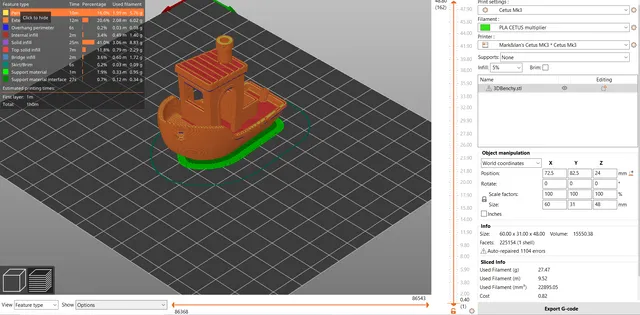
PrusaSlicer Profile for Cetus Mk3 (or mk2)
prusaprinters
https://github.com/ast0815/slic3r-for-cetus Based loosely off of this man's work. However, his python script tends to be slow and so I've eliminated it. I've put the necessary changes all into the filament settings: the rest is just the typical optimization and tweaking for my machine.Download the “.ini” file and, in prusaslicer, click “file”→"import"→"import config bundle…". Select the downloaded file and enjoy.Please post your tweaks here and respond with feedback on how it works. I'll read them, try tweaks and try to improve this for everyone to use.IMPORTIANT INSTRUCTIONSGo into the filament settings. As it instructs in the filament “notes” section, you must remove the decimal place in front of the extrusion multiplier, making it 22 instead of 0.22. I can't export the config file with anything more than ~4, or else I would've done this step for you.On that note, when you slice, the filament length report is wildly inaccurate, but the weight and cost should be if I interpreted the fields there right.Make sure to calibrate your z offset.-Moke
With this file you will be able to print PrusaSlicer Profile for Cetus Mk3 (or mk2) with your 3D printer. Click on the button and save the file on your computer to work, edit or customize your design. You can also find more 3D designs for printers on PrusaSlicer Profile for Cetus Mk3 (or mk2).
