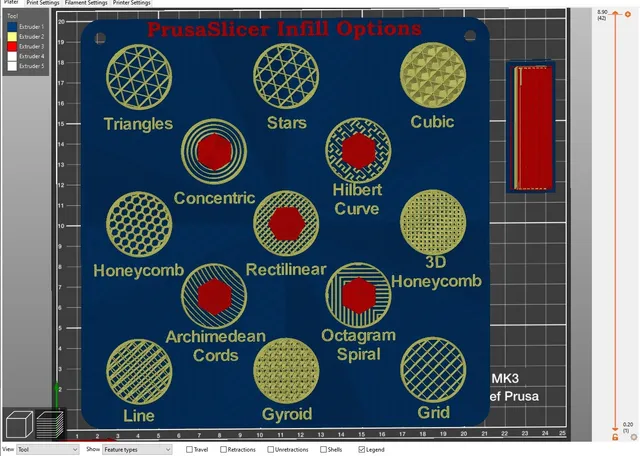
PrusaSlicer Infill Options - Test Model
prusaprinters
PrusaSlicer gives you many options for infill patterns both for the cavities in your objects and for top/bottom surfaces. But which one works best for a given print? With this printable model, you can view and feel first-hand what these infill options look and feel like. It displays all 13 interior infill patterns (at 20%) plus the 5 that can also be used for top/bottom solid infills. While best printed with an MMU2S, I have also included a MK3S version with manual color change that should look almost as good as the MMU version. Some interesting findings after you print: Cubic could work great if you want lots of independent airtight pockets Gyroid (and 3D Honeycomb?) would completely fill with water Hilbert Curve (as a solid infill) has an interesting texture similar to what you get with the PEI textured sheet NOTE: the models for the Archimedean Cords and Octagram Spiral don't show the full picture, so the base is printed with an Octagram Spiral on the front and Archimedean Cords on the back. Print instructionsDue to the elaborate setup in the slicer, I have only included the GCODEs for printing the infills. Select the GCODE that best matches your setup: For those with an MMU2S, two GCODES available, one for 0.4mm nozzle, and one for a 0.6mm nozzle (which I printed my version with). Filament setup is as follows (sliced for Prusament PLA): Filament#1: base color (a dark color is suggested, like blue/black) Filament#2: model color (use a light color, like yellow or white) Filament#3: solid/accent color (use a color that contrasts with above, such as red) If you only have a MK3S printer (no MMU2S), use the GCODE for MK3S with the manual color changes. See above for suggested colors. Sliced for Prusament PLA. I have also included my original .3mf file, configured for MMU2S with 0.6mm nozzle for further customizations or remixes.
With this file you will be able to print PrusaSlicer Infill Options - Test Model with your 3D printer. Click on the button and save the file on your computer to work, edit or customize your design. You can also find more 3D designs for printers on PrusaSlicer Infill Options - Test Model.
