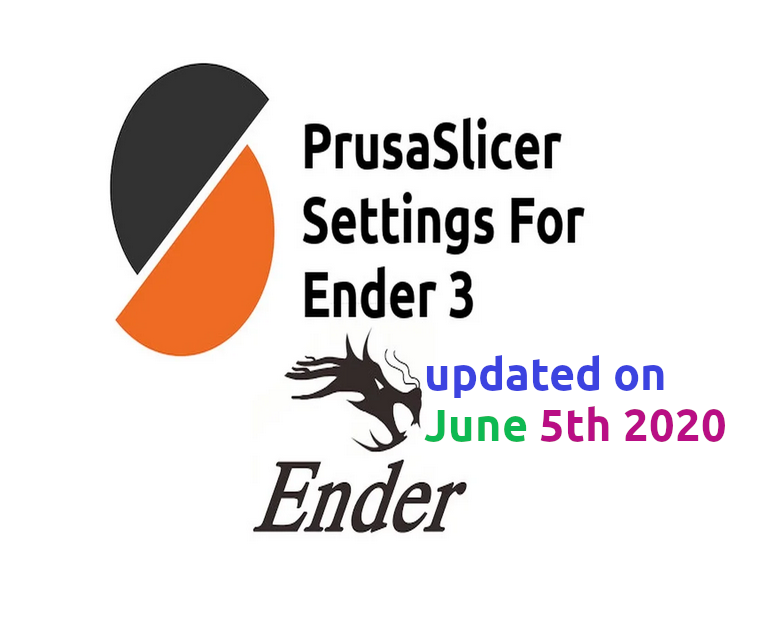
PrusaSlicer-2.2 Settings for Ender 3 Updated 05thJune2020
thingiverse
Some user wants to tip me for a coffee or meal. That's very nice of them. Thanks a lot. But PayPal doesn't work in my country, so they can send coins like Bitcoin, Ethereum, Dash, Litecoin, Neo, or Link Atom instead. Please send me a direct message for the eCoin address they want to use. Thanks. UPDATE: 05th June 2020 updated There are five Ender3s available for stock now, including direct drive and BLT options. I've also added a printer with combo settings using Prusa's Ender settings. My good printing settings are now available. Enjoy them! Please comment to make them better. UPDATE: 24th Dec 2019 Updated I think it's much better and faster now. There is only one stock Ender3 printer left, so they need to change the retraction length and minimum travel after retraction if they have direct drive. If they have BLT or other bed leveling sensors, they need to add G29 to the start code. Bed shape is 230x230 by default, but users can change it to 220x220 or 235x235 if they prefer. The print settings tab has been added with options for layer heights from 0.05mm to 0.35mm. To run PrusaSlicer, download the config bundle file and import it into the program. Then go to "File" -> "Import" -> "Import Config Bundle" and choose the downloaded file. UPDATE: 1st Dec 2019 Updated Some improvements have been made. I'll write them down when I have time. UPDATE: Run PrusaSlicer, then go to "File" -> "Import" -> "Import Config Bundle" and choose the file that you download. Updated on 27th November 2019 * Now it's much better and faster. Version 2 (v2) has better layer height options on the print settings tab: - 0.3mm draft v2 - 0.3mm v2 - 0.3mm speed v2 - 0.2mm quality v2 - 0.2mm speed v2 - 0.15mm quality v2 Normally, the first layer speed is 25mm/s, but with speed settings it's faster (so be careful if you have problems with sticking on the bed). And it disables fan for the first three layers. * On Printer Settings Tab: There are four printers now - Ender 3 v2 Stock Ender: this means no BLTouch (no ABL sensor) and no direct drive. - Ender 3 v2 + Direct Drive: this is what I'm using, so my retract distance is 2. It's okay with most filaments, but some might need 1 or 0.8. - Ender 3 v2 + PTFE for Stock Ender: this is the other option. If you want to change retraction, open PrusaSlicer and go to "Printer setting" tab - choose Ender 3 - go "Extruder 1" from left - and change "Retraction" "Length" to 5-8 or what's best for your printer. If you want to learn more about PrusaSlicer, check out this video: https://youtu.be/EwjxpCGny08 or https://youtu.be/bzf20FxsN2Q I hope you enjoy it. If you like my work, a little tip is much appreciated. USE AT YOUR OWN RISK THIS IS NOT AN OFFICIAL PROFILE
With this file you will be able to print PrusaSlicer-2.2 Settings for Ender 3 Updated 05thJune2020 with your 3D printer. Click on the button and save the file on your computer to work, edit or customize your design. You can also find more 3D designs for printers on PrusaSlicer-2.2 Settings for Ender 3 Updated 05thJune2020.
