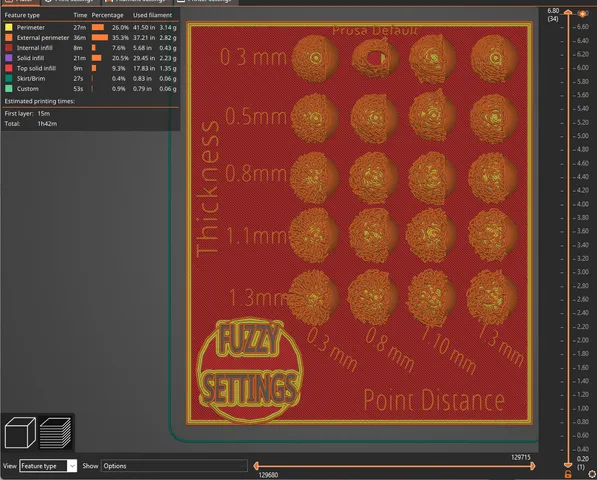
Prusa Slicer Fuzzy Settings Visualization.
prusaprinters
I've been experimenting with Prusa Slicers' Fuzzy Skin setting. I wanted to better visualize how adjusting thickness vs point distance affects the look and feel of the print.I chose domes displaying the fuzzy setting, with a partial part left with the standard smooth setting, to show the contrast. There is one dome, with a hole. that was made to identify the default fuzzy skin setting.It was printed with .2 layering.. I may run a print and take pictures with smaller layering. If so, I'll add the pictures and G-code to this model.This was mainly a personal project, but thought I'd share it just in case anyone else was wanted to see the results in my screenshots, or if they wanted to download and print for their own use.I manually changed the filament at the 25(ish) minute mark to make the words more visible. If inspired, I may edit the G-code to PAUSE at that moment. Please consider downloading if you found it useful as that helps with analytics and doesn't cost you anythingLet me know if you have any questions or comments.
With this file you will be able to print Prusa Slicer Fuzzy Settings Visualization. with your 3D printer. Click on the button and save the file on your computer to work, edit or customize your design. You can also find more 3D designs for printers on Prusa Slicer Fuzzy Settings Visualization..
