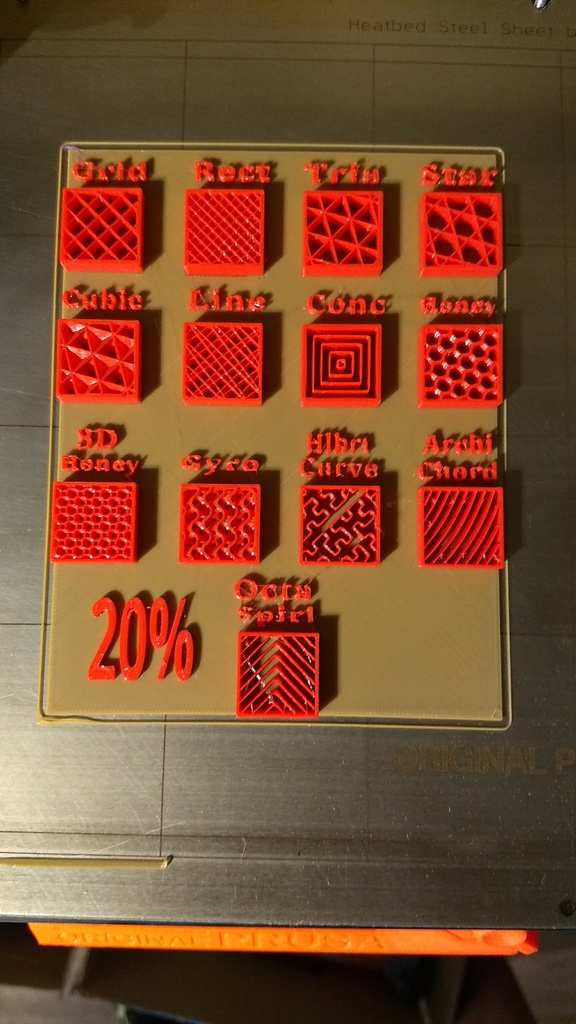
Prusa Slic3r 1.41.0 Infill types
thingiverse
The STL file represents the fundamental design without any infill types, ready for direct printing after slicing the G-Code. Please note that you should specify the printer type to be used with the G-Code. To create your own infill density settings, load the file into Slic3r and click on the settings button next to Cut. A new window will open where you can select the "load generic" tab and follow the screenshot instructions for inputting numbers. Select the green + sign to set the fill pattern, then select again to set the top layer to zero. Use the sliders to move the box over the desired block and set the Z value to 1.1. Repeat this process for all remaining areas. The specific numbers for the Lambda Object are: 21, 21, and 6. Ignore the numbers displayed in the X/Y sliders as they will change automatically when moving the block around the screen. The only constant is the Z value set at 1.1. TEVO User Reminder: Always verify G-Code before using it with your printer.
With this file you will be able to print Prusa Slic3r 1.41.0 Infill types with your 3D printer. Click on the button and save the file on your computer to work, edit or customize your design. You can also find more 3D designs for printers on Prusa Slic3r 1.41.0 Infill types .
