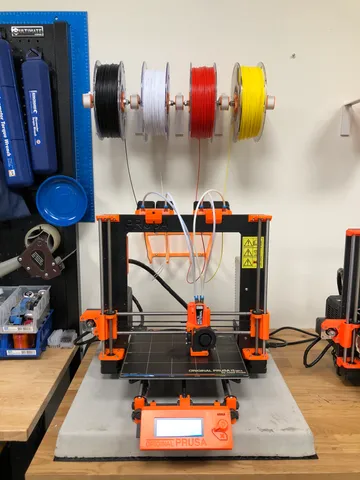
Prusa Multi Material Wall Mount and Filament Guide
prusaprinters
Spool wall mounting solution for Original Prusa i3 MK2 Multi Material Upgrade. The MMU design has the filament path coming into the extruders from below which is quite awkward. There are alternative extruder mounts that address this but I wanted to keep mine stock so I designed this solution.It uses very cheap (about $3) curtain rod holders from IKEA to hold the spools on the wall and then adds a filament guide further down on the wall to take in the filament from above and feed it upward to the printer on a similar angle to the included holders (but higher).The filament guides also add enough resistance to stop the filament unwinding back onto the spools but not so much as to create extrusion problems. While the original MMU spool holder includes PTFE segments as well it does not seem to be as effective at this.You can of course take as much or as little of this Thing as you need. There are many possible mounting solutions this is simply one that has worked well for me.BOM5 x IKEA BETYDLIG Curtain Rod Holder8 x M3x10mm Cap Head Screw8 x M3 Square Nut1 x 1m PTFE Tube4 x Wall Screws1 x 1m M8 Threaded Rod16 x M8 Nut16 x 608 BearingPrinted Parts5 x Betydlig_rod_holder.stl8 x Spool_hub_608.stl1 x MMU_wall_bracket.stl4 x MMU_filament_guide.stlAny suitable curtain rod holder would of course be ok to use but might require different printed parts to adapt. Note that the BETYDLIG should be mounted with the short part on the wall and the long part on sticking out for the spool. The plastic cover provided with the BETYDLIG needs to be cut down, there is a guide mark on the plastic for that.When sourcing PTFE, if using sources such as Gearbest, Aliexpress or Bangood I would suggest ordering multiple sets from different sources as quality varies widely. Of course, if you want even more overkill than this Thing is already you could use Capricorn.The included spool hubs are nothing special, just designed to fit the spools I am using (eSUN) without much overspill, there are many great alternatives on Thingiverse to choose from. Anything that sits on M8 rods should work with this Thing.See below for printing and assembly instructions.UPDATES18th December 2018 - Added 5 bracket MMU2 version. Uses the same guides so if you already printed just need one more. Mounting hole position unfortunately had to change for the wall screws though. Just fits on the Prusa bed if you rotate 332 degrees and do not print a skirt.Printer Brand: PrusaPrinter: i3 MK2 MMURafts: NoSupports: NoResolution: 0.2mmInfill: 20%Notes:0.2mm should be perfectly fine for all parts however I would not push the quality any lower for the filament guides as the PTFE needs to fit snugly but without any pressure on the tube. Lower resolutions may negatively affect this.If you want to get the look shown in the photos with the filament guides then print with 0 solid top and bottom layers and 6 perimeters with a honeycomb infill. Of course you can just print it normally, functionality is not affected.Everything is designed to be printed without supports. The wall bracket includes surfaces over the counterbores for the M3 screw holes to allow them to print well without support.Post-PrintingAfter printing all of the parts I suggest laying everything out on the wall with a pencil to check the alignment and spacing before screwing anything down. The brackets for the spools should be equally spaced, in my case I put them 120mm apart for a total width of 480mm but if your spools are wide you might want more room.The printed rod holders can simply be pressed onto the BETYDLIG bracket. They are double sided so that the central brackets can be shared by two spools, saving on brackets and removing the need to place screws too close together on the wall. How you screw the brackets to the wall will depend on whether it's drywall, concrete etc. Google is your friend.Assemble the filament guide by inserting the PTFE tube into each guide and triming to length. To get a clean cut of the PTFE always cut it with a scrap of filament inserted to prevent compression. The sharper the knife the better. Next insert the M3 square nuts into the nut holes and insert the M3 screws through the back of the bracket to fix the guides to the bracket.Mount the BETYDLIG brackets to the wall with the spacing you want then hold the assembled filament guide up to the wall and check the angles look good. In my case the guide was mounted about 375mm below the filament holders. Ensure the bracket is level then mark the wall through the holes and afix to the wall.The spool hubs are pretty standard, just press the 608 bearings into each side, a spare M8 bolt, nut and washer can be used to easily push them in. Cut the M8 threaded rod to length to suit your mounting configuration (mine were 115mm), angle grider works well and fast if you have one, hacksaw in a pinch if you have the time to wait.Use two M8 nuts to hold the spools on (a single nut will unwind during printing) and tighten them against each other. It only needs to be tight enough to eliminate play, do not overtighten or the spool will not spin. You may want to add washers depending on your exact bearing type. Recently I have been experimenting with this Quick Release Nut on one side to make changes faster.Once setup filament should be mounted in reverse so it goes down along the wall into the guides and up into the printer. I'd recommend doing a few load and unload sequences to confirm everything runs smoothly.
With this file you will be able to print Prusa Multi Material Wall Mount and Filament Guide with your 3D printer. Click on the button and save the file on your computer to work, edit or customize your design. You can also find more 3D designs for printers on Prusa Multi Material Wall Mount and Filament Guide.
