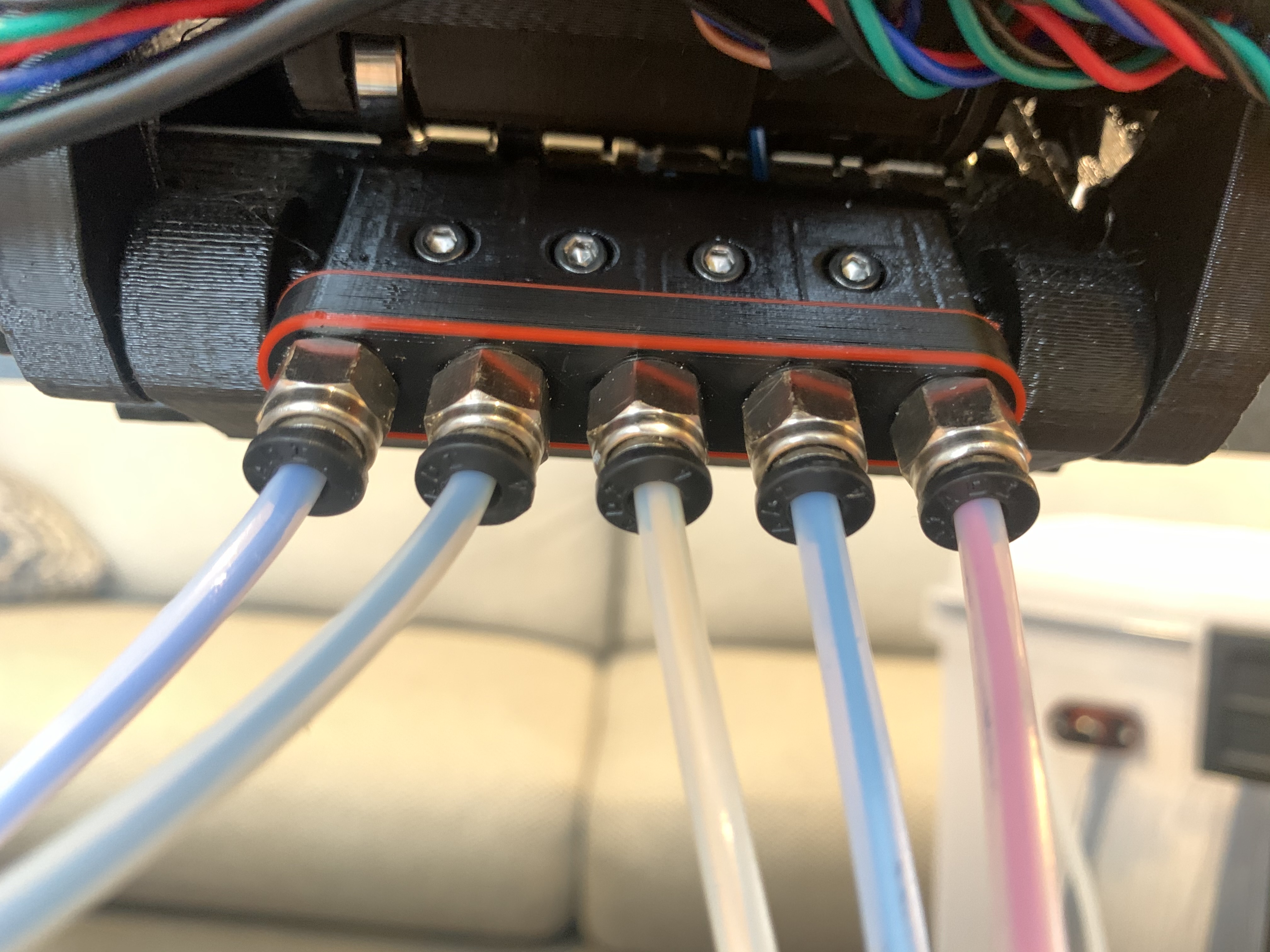
Prusa Multi Color MMU2 PTFE M10 Adapter
prusaprinters
<p>I used these <a href="https://amzn.to/39aW5se">PC4-M10 PTFE Fittings</a> for 4mm PTFE tubing.</p> <p>I used this <a href="https://amzn.to/37bvzgQ">3mm ID x 4mm OD PTFE Tubing</a> but the stock 4mm tubing will also work.</p> <p>Replaces the compression plate on the MMU2 with actual PTFE fittings. I needed this to switch to 3mm ID tubing, the stock way was not holding the softer tubes. I extended the threaded region to strengthen the part compared to the original</p> <p>2 colors to give some trim or accent color. Import the STL to slicer and “split to parts” now you can assign different colors to the different bodies</p> <h3>Print instructions</h3><h3>Category: 3D Printer Parts Print Settings</h3> <p><strong>Printer Brand:</strong> Prusa</p> <p><strong>Printer:</strong> i3 MK3 MMU 2</p> <p><strong>Rafts:</strong> No</p> <p><strong>Supports:</strong> No</p> <p><strong>Resolution:</strong> .2</p> <p><strong>Infill:</strong> 20%</p> <p><strong>Filament:</strong> Amazon, micro center PETG Black, red<br/> <strong>Notes:</strong></p> <p>For Multi Color</p> <ul> <li>import STL into slicer</li> <li>right click file and choose ‘split to... parts’</li> <li>now you have multi body object with choice of extruders</li> </ul>
With this file you will be able to print Prusa Multi Color MMU2 PTFE M10 Adapter with your 3D printer. Click on the button and save the file on your computer to work, edit or customize your design. You can also find more 3D designs for printers on Prusa Multi Color MMU2 PTFE M10 Adapter.
