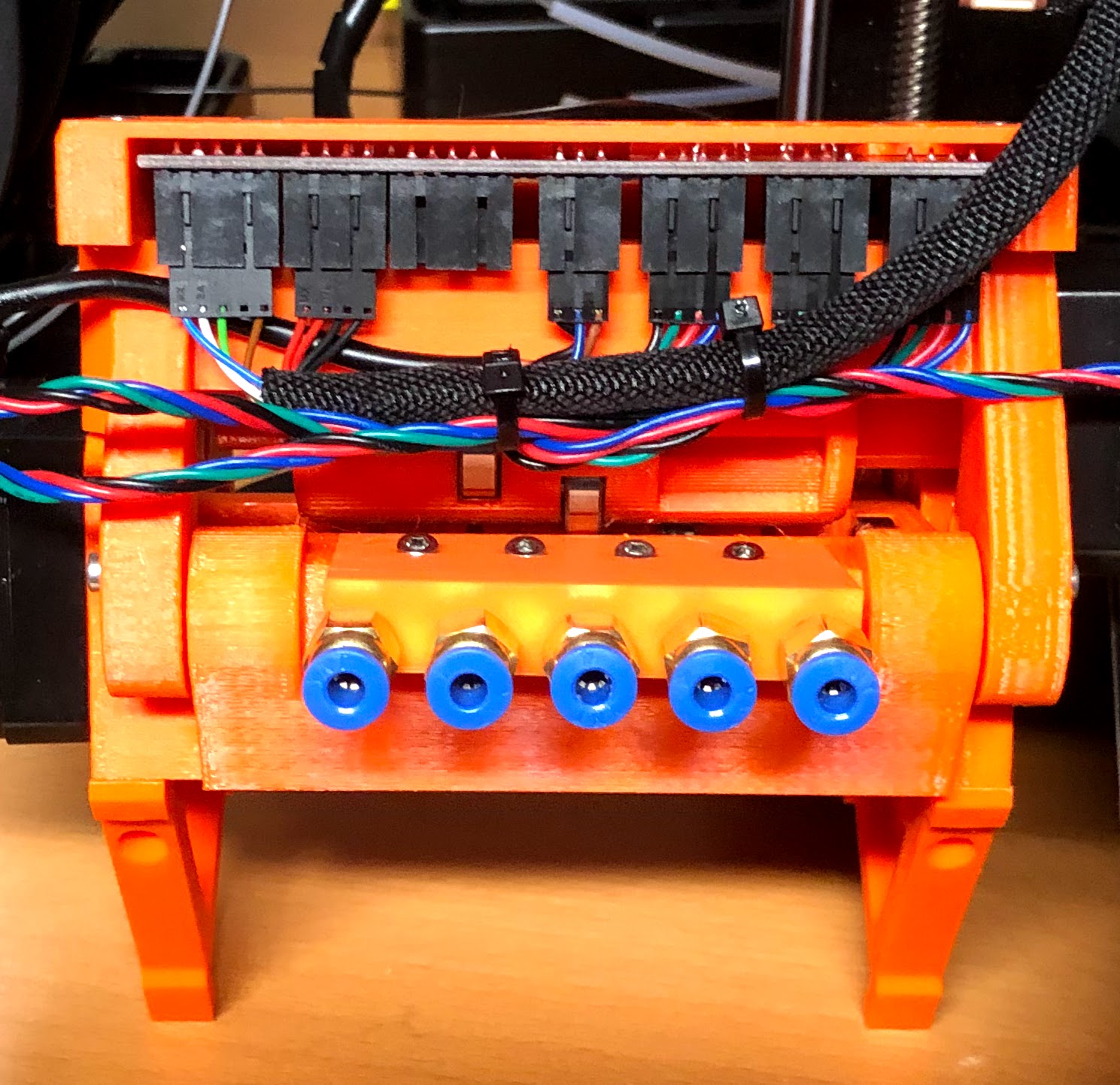
Prusa MMU2S Rear PTFE Holder
prusaprinters
<p>I wanted a quick and easy way to remove the PTFE tubes from the back of the Prusa MMU2S. I found that loading filament and clearing jams is so much easier when those tubes can be easily removed. The material doesn't really matter, as there is no real mechanical or thermal stress on this part. I just printed mine in PLA.</p> <p>Note: There are several variants of this basic design posted by other people, all of which are great. I used the fittings I had on hand. Most of the other designs I've seen use pass-through fittings, which don't require you to cut small 30mm tube pieces. Use whichever design works for you and what you have on hand.</p> <h3>Print instructions</h3><h3>Category: 3D Printer Parts Print Settings</h3> <p><strong>Printer Brand:</strong> Prusa</p> <p><strong>Printer:</strong> I3 MK3S</p> <p><strong>Rafts:</strong> Doesn't Matter</p> <p><strong>Supports:</strong> Doesn't Matter</p> <p><strong>Resolution:</strong> 0.15mm</p> <p><strong>Infill:</strong> 20%</p> <p><strong>Filament:</strong> Hatchbox PLA Orange<br/> <strong>Notes:</strong></p> <p>I used a 0.15mm print resolution because of the fine threads that are printed for the PTFE connector. You might be able to get away with 0.2mm layers.</p> <h3> Post-Printing</h3> <p>You will need:</p> <ul> <li>Five 30mm pieces of PTFE tubing</li> <li><p>Five PC4-M6 connectors<br/> After printing, cut five 30mm long pieces of PTFE tubing and push them into the holes on the holder. It's a little bit tricky, but you need to work all five tubes simultaneously into the rear of the MMU2S, then replace the four screws and add five PC4-M6 PTFE connectors. If you have too much trouble with the tubing then you could try trimming them down to 29.5mm instead. Or chamfer the outer edge of the tube. You want a continuous guide tube, so I wouldn't try any smaller.</p> <p>Personally, I found the PTFE tubing that came with the printer to have a lot of friction; not allowing the filament to pass easily through. So I used some PTFE tubing I bought from Amazon and that works great (https://www.amazon.com/dp/B019PZ5MY4). It's amazing at how much easier the filament glides through a good PTFE tube.</p> <p>The connectors are pretty inexpensive. I picked up 10 from Amazon (https://www.amazon.com/dp/B01NANKRTD), though they are common and can be found from many suppliers.</p> <h3>How I Designed This</h3> <p>I downloaded the OpenSCAD model for the rear PTFE holder (<a href="https://github.com/prusa3d/Original-Prusa-i3/tree/MMU2/SCAD">https://github.com/prusa3d/Original-Prusa-i3/tree/MMU2/SCAD</a>) and initially tried to modify that file. I quickly decided that I didn't want to model the threads in OpenSCAD and switched to Fusion 360. The part is simple enough that it was easier to model it from scratch than to try and modify the STL mesh.</p> </li> </ul>
With this file you will be able to print Prusa MMU2S Rear PTFE Holder with your 3D printer. Click on the button and save the file on your computer to work, edit or customize your design. You can also find more 3D designs for printers on Prusa MMU2S Rear PTFE Holder.
