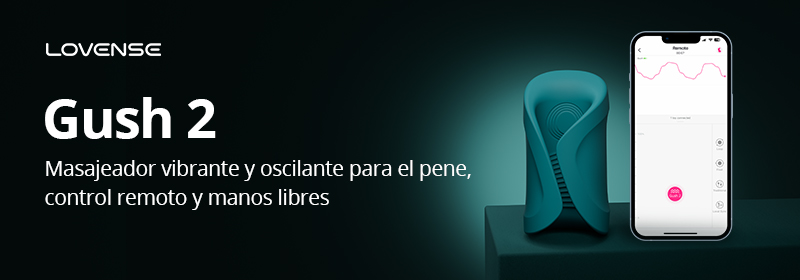

Prusa MMU2 Selector with magnet and opened FINDA canal
thingiverse
**UPDATE 13/10/2019**: I've released a new E2 version that addresses some issues found when unloading filament after runout (see DonKarnage comment on Sep 29, 2019). This new version has not been tested by me, so please leave a comment if you're using it. Thank you. This version of the Prusa MK3 MMU 2.0 selector combines three interesting ideas from Thingiverse users: 1. "MMU2 Filament Selector w/ Mag FINDA Sensor fix 6mm" by TimGold (https://www.thingiverse.com/thing:3264138). Adding a small magnet under the FINDA ball chamber helps keep the ball down and prevents it from staying lifted up when the filament tip ends with a string or there are debris left in the chamber. When the ball stays up, the MMU detects an incorrect filament length, causing problems during loading and unloading. 2. "Prusa MMU2 selector mod" by jltx (https://www.thingiverse.com/thing:3199061). Partially opening the FINDA canal and chamber allows monitoring of filament loading, observing ball status, setting FINDA height visually, and extracting debris mid-print. 3. "PRUSA MMU2 Selector Improvements" by kmccon (https://www.thingiverse.com/thing:3157550). Chamfers and fillets were added in a few places to smooth the filament path. Furthermore, I've made some little modifications: - Smoother holes and passages (some more fillets and chamfers) - Simpler insert for the magnet. Instead of inserting it from bottom, I opted to push it from one side, reducing the hole needed. I'm using a 6x2 mm round neodymium magnet (real thickness is 1.73mm), but you can easily change it using Fusion 360 sources included. You will need a longer M3 bolt to hold the POM nut. The original is 10mm, but you'll need at least a 15mm-16mm long one.
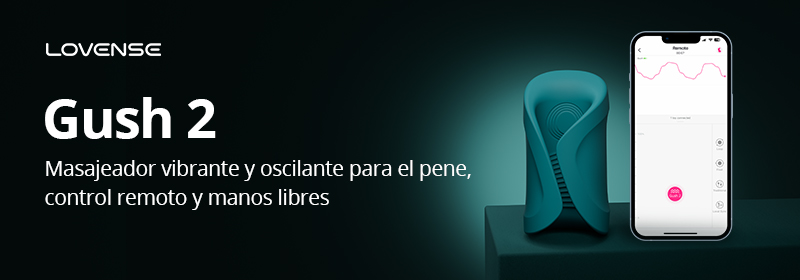
With this file you will be able to print Prusa MMU2 Selector with magnet and opened FINDA canal with your 3D printer. Click on the button and save the file on your computer to work, edit or customize your design. You can also find more 3D designs for printers on Prusa MMU2 Selector with magnet and opened FINDA canal.
