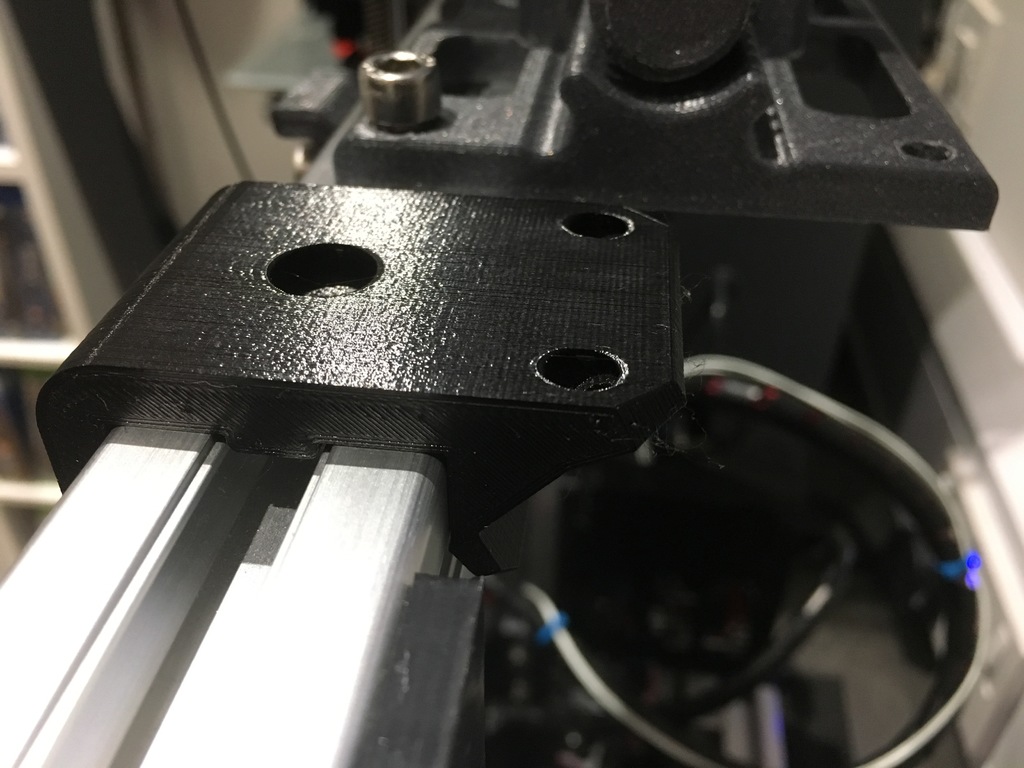
Prusa MMU Parts for 3030 Extrusion Frame
thingiverse
An assortment of brackets enables you to fit the Prusa MMU Kit seamlessly to the frame of a Haribo or similar printer using 3030 extrusion profile. Motor Mounts The brackets provide a secure click-fit connection to the frame and don't require a T-Nut and bolt for attachment, although it's always advisable to use those for added security. The downloadable file contains both brackets. Once fitted to the frame, simply bolt the motor mounts in place exactly as per the Prusa instructions for the MMU kit in Part 3, Steps 12 and 13. https://www.youtube.com/watch?v=9nYrRDo15b0 Electronics Box (old version) A bracket allows you to mount the larger style electronics assembly box to the frame above the Rambo box. The two larger holes fit snugly over the existing corner frame bolt heads, and the lower hole requires an additional T-nut and M6 bolt for secure attachment. Rambo Mount Bracket This bracket enables you to mount your original Rambo case directly to the 3030 frame. You'll need to trim the corners of the door hinge pieces slightly to avoid the 3030 fixing bolt heads, but this won't affect the door in any way. PSU Bracket This part allows you to use the existing lower PSU cover by simply drilling the rear hole out to 6mm. Then, use this bracket to fix the upper part of the PSU case securely to the frame. It uses a T-Nut and M6 bolt for attachment to the 3030 frame, and you'll need a slightly longer screw or bolt to affix the upper part of the case.
With this file you will be able to print Prusa MMU Parts for 3030 Extrusion Frame with your 3D printer. Click on the button and save the file on your computer to work, edit or customize your design. You can also find more 3D designs for printers on Prusa MMU Parts for 3030 Extrusion Frame.
