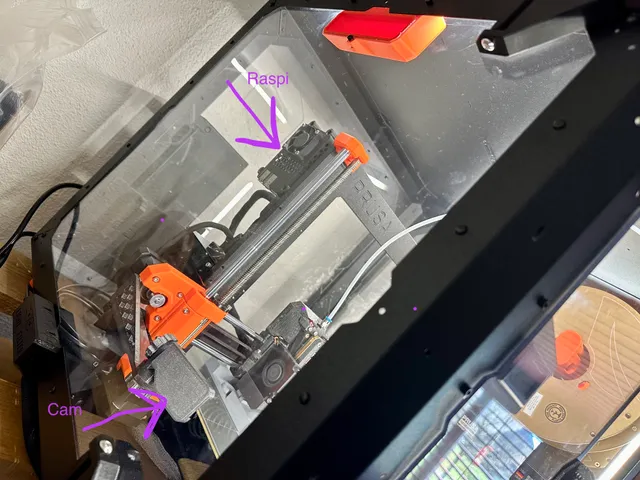
Prusa MK4 Frame Clip Top Side
prusaprinters
My Raspi is located on the left side top of the prusa MK4 printer frame. The easiest way to guide the flat cable to the front of the enclosure was via the right side of the printer frame, then to the front where the display is located. I started first with Raspi Cam set up:https://www.printables.com/de/model/702108-pi4-case-for-prusa-mk4-base-frame-mountand this cam mount:https://www.printables.com/de/model/376326-camera-mount-prusa-mk3-mk4Later i wanted to integrate the hyperpixel terminal like:https://www.printables.com/de/model/563030-mk4-hyperpixel-4So there is a need to guide the display cable in a different way. Have a look at the photos. ( https://www.printables.com/model/780538 clip for frame on right side)
With this file you will be able to print Prusa MK4 Frame Clip Top Side with your 3D printer. Click on the button and save the file on your computer to work, edit or customize your design. You can also find more 3D designs for printers on Prusa MK4 Frame Clip Top Side.
