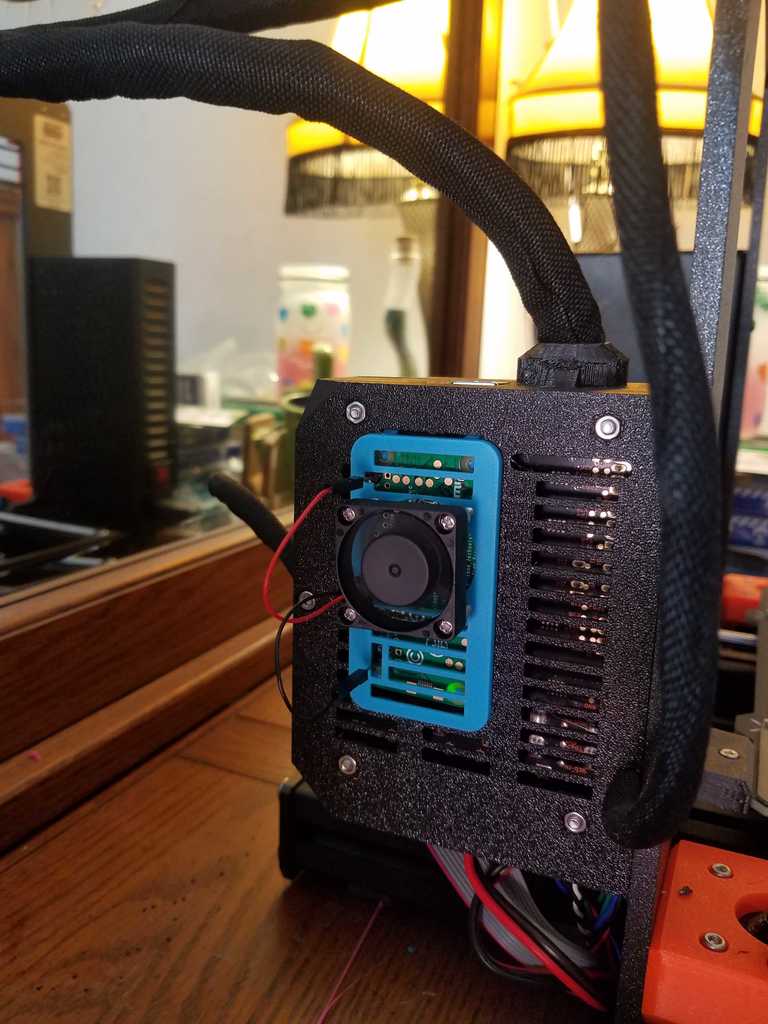
Prusa MK3S RPI zero W fan mod
thingiverse
I added an octoprint RPI ZW to my mk3s but was concerned about how hot the CPU was getting. Even though it never reached the throttle temp (80C) I didn't like the thought of my print bed being cooler than my CPU. I put the heat sink that came with my zero kit on the back of the rpi where the SOC is, but that only brought it down about 5C, better but still not liking how hot it is. So I modded the Prusa files for the B7 version (or maybe later) Einsy case a bit to accommodate the pins coming out both sides of the board and a mount on the cover for the fan. I bought some 5v 30mm fans for this and some of my other PI projects from amazon in a 4 pack for pretty cheap. https://www.amazon.com/gp/product/B07QJ4MS2L/ref=ppx_yo_dt_b_asin_title_o04_s00?ie=UTF8&psc=1 the important thing is that the fan pins will need to be separated. Step 1 after adding the pins to plug into the Einsy board add a pin coming out the other direction to pin 2 (5v), and then add another pin to pin 39(gnd). Step 2 mount fan to cover, make sure the screws don't go too far through the cover as they might make contact with the back of the pins going into the Einsy. Step 3 put the frame on the rpi zero and plug it into the Einsy. Step 4 pop the cover with the fan on and plug the positive in to pin 2, and pin 39. That's it. Now my Pi runs around 35-40C which is 15-20C lower than what it did with just the heat sink. I'm happy with that, and I'm sure the Einsy board is happier too.
With this file you will be able to print Prusa MK3S RPI zero W fan mod with your 3D printer. Click on the button and save the file on your computer to work, edit or customize your design. You can also find more 3D designs for printers on Prusa MK3S RPI zero W fan mod.
