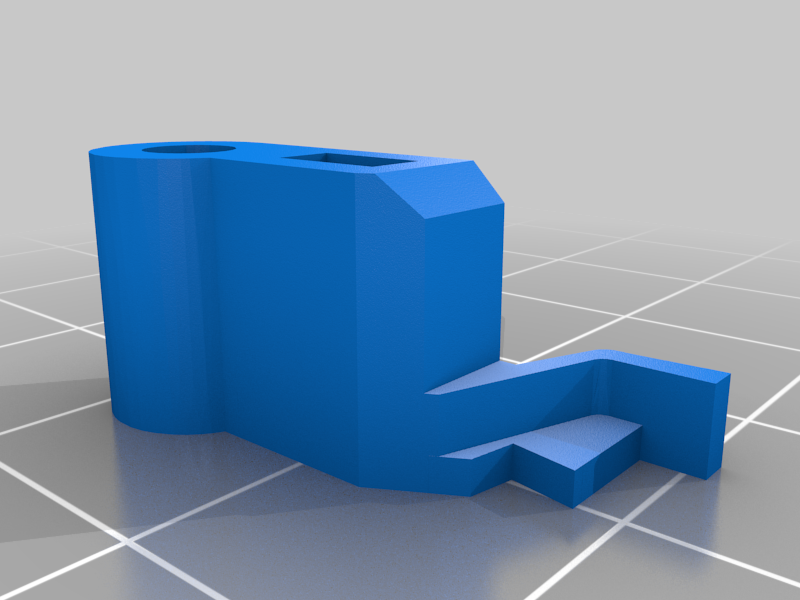
Prusa MK3S Filament Sensor Lever Upgrade
thingiverse
The filament sensor lever on the Prusa MK3S is prone to falsely reading that filament is present even when it's not. The design intent of the sensor is to have this lever move in front of the IR sensor when filament is present and when filament runs our or is not present, then the lever will magnetically push away from the IR sensor. The problem is that the factory lever is oversized and thus the IR sensor always sees the lever. Previously I have dealt with this problem by creating a small shim to raise the lever. While it seemed to work, it did not address the root problem and was sometimes prone to error since only a small fraction of the original lever was able to be read by the IR sensor.This replacement filament sensor lever has been resized so that it does not cause the false filament readings and after testing on multiple printers, it seems to be very reliable. Simply print the new filament sensor lever and replace the factory lever. Do not use shims with this lever as they are no longer needed. In the pics the original filament sensor lever is black and this upgraded lever is orange. Selecting Download All results in a 404 error. In order to download you must select Thing Files and then download the individual file.
With this file you will be able to print Prusa MK3S Filament Sensor Lever Upgrade with your 3D printer. Click on the button and save the file on your computer to work, edit or customize your design. You can also find more 3D designs for printers on Prusa MK3S Filament Sensor Lever Upgrade.
