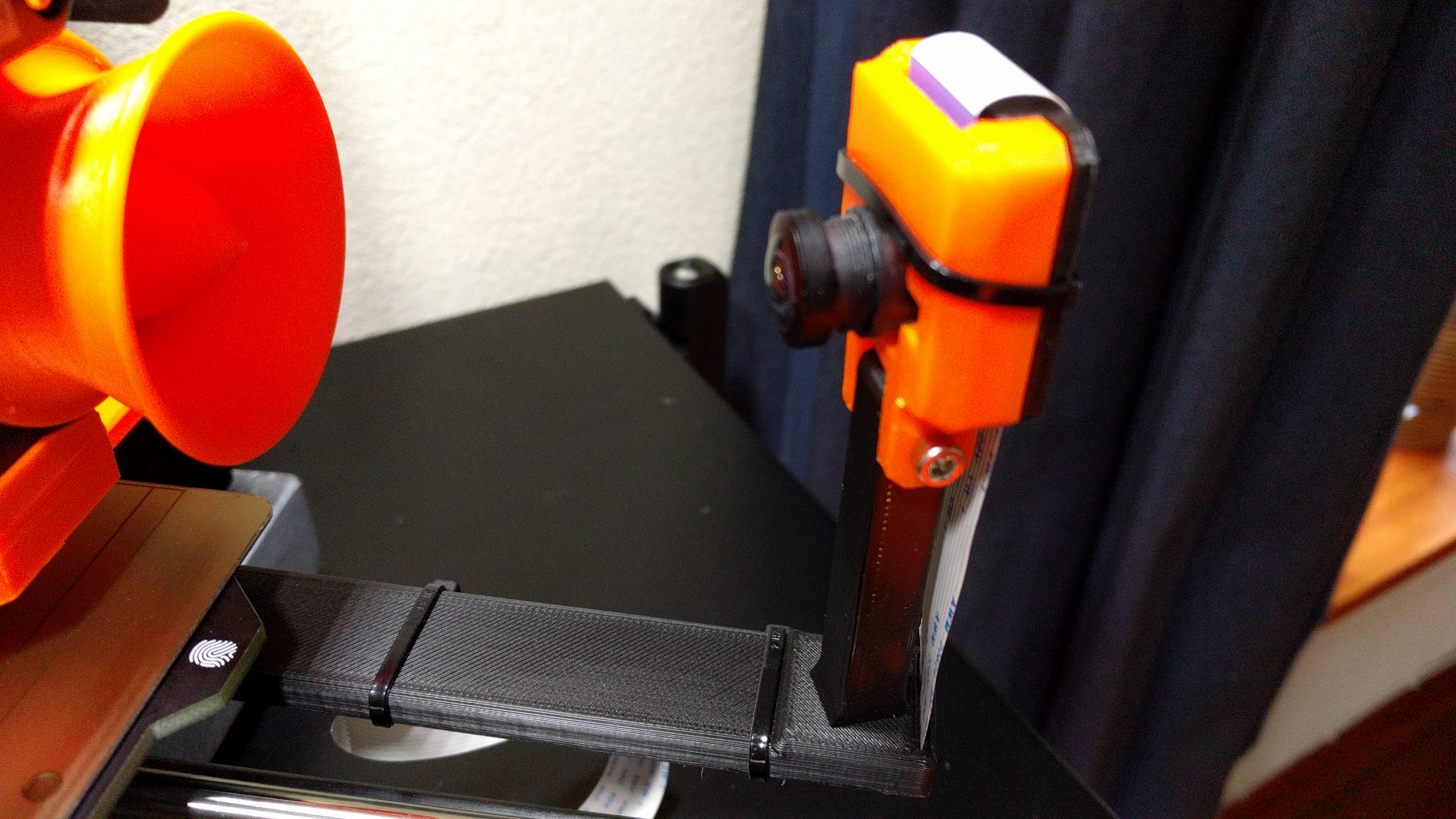
Prusa MK3 Raspberry Pi Camera Bed Mount
prusaprinters
<p>The camera mount snaps onto the bed Y-carriage of the MK3 - it has a slot that fits perfectly around the carriage. You only need one zip-tie to avoid the piece sliding off the Y-carriage and in order to fix it even more tight. Another slot is provided for the ribbon cable of the camera. If you want you can use some extra zip-ties to guide the ribbon cable a bit towards the printer. To mount the 'pole', just use a square M3 nut and a M3 bolt/screw to install the 'pole' onto the bed mount. The camera enclosure has 3mm holes in the lips to fix it to the 'pole' with an M3 screw/nut. You can use the spare M3 bolts/screws and nuts as provided with your printer.</p> <p>I have made 45 degree angled versions and a straight version, as well as left and right versions. The angled versions make sure the camera mount is parallel to the bed.If you have for example an intake duct on your fan - as seen on the pictures - , you will need the 'long' versions, if not; you can use the shorter versions.</p> <p>The Pi camera I use is a wide angle (fish eye) version.</p> <h3>Print instructions</h3><p>You will have to print the bed mount with supports (it will be minimal supports, just for the slot snapping to the Y-carriage)</p>
With this file you will be able to print Prusa MK3 Raspberry Pi Camera Bed Mount with your 3D printer. Click on the button and save the file on your computer to work, edit or customize your design. You can also find more 3D designs for printers on Prusa MK3 Raspberry Pi Camera Bed Mount.
