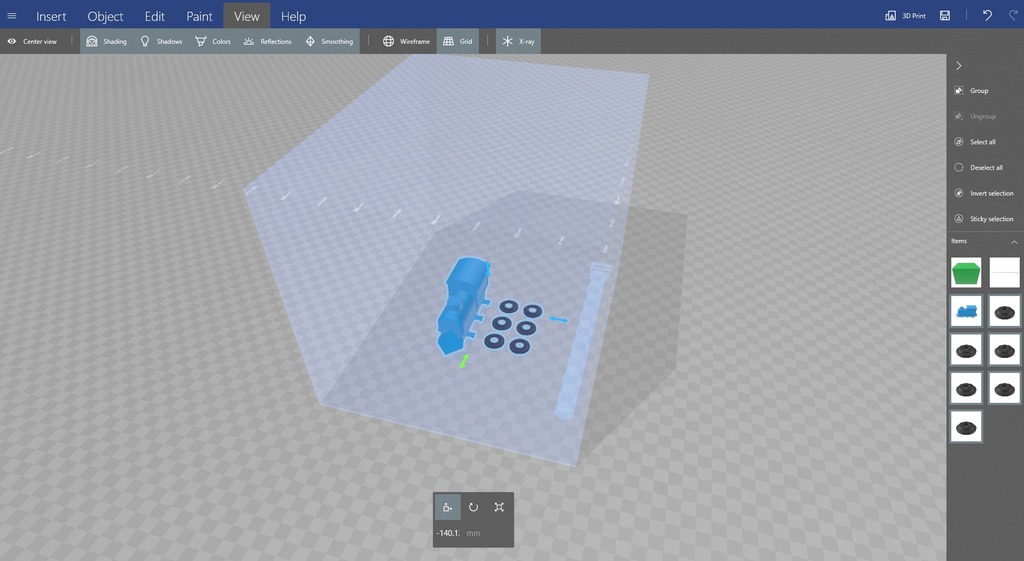
Prusa MK3 max build size reference
thingiverse
It's challenging to gauge exactly how near you're getting to your maximum build size when designing a project. To address this issue, I created a reference block for the MK3 that represents its max build size.\r\n\r\nThe dimensions of the max build size are 250 x 210 x 200 mm.\r\n\r\nIf you have a different printer, you can download the STL file and edit it to suit your needs.\r\n\r\nFor instance, if you're using 3D Builder from Microsoft, you can import this STL file and compare it to the model you're working on. This allows you to see exactly how close you are to the edges of your build area.\r\n\r\nWhen using 3D Builder, switching X-Ray mode on as shown in the picture will enable you to visualize how well your model fits inside the build area. Simply select the item you're testing and you'll be able to see its dimensions in relation to the build area.
With this file you will be able to print Prusa MK3 max build size reference with your 3D printer. Click on the button and save the file on your computer to work, edit or customize your design. You can also find more 3D designs for printers on Prusa MK3 max build size reference.
