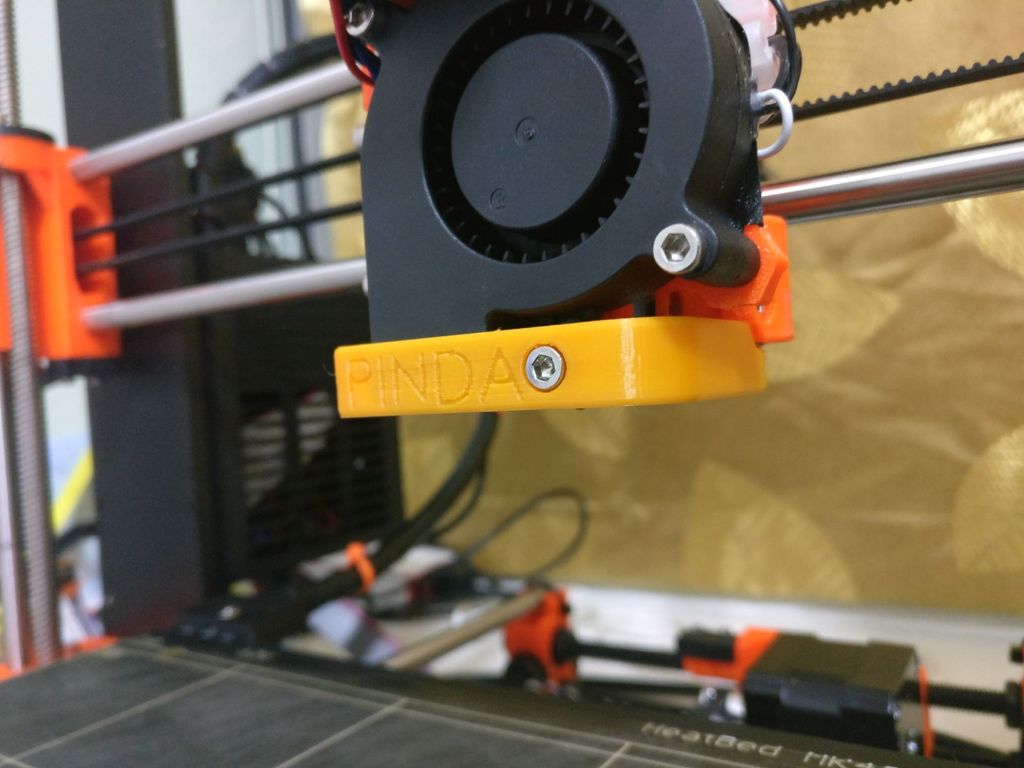
Prusa MK2S Pinda Probe Cooler
thingiverse
I noticed that printing ABS significantly impacts the accuracy of the Pinda probe due to its interaction with the heated bed, causing Z height discrepancies. To resolve this issue, I manually cooled the Pinda probe by blowing on it during a print, which promptly fixed the problem. This led me to quickly design and build a Pinda cooler that mounts directly onto the original Prusa I3 MK2S standard print cooler mounting point. Personally, I opt for printing ABS without cooling the print, but using this attachment at the start of a print had a profound impact on my Z height accuracy. With it in place, I achieved perfectly accurate Z height readings with ease. When employing this probe, I utilize Octoprint to activate the fan before initiating a print. This step is crucial, as failing to do so will necessitate editing your G-code beforehand to ensure the print fan turns on prior to homing and calibrating Z height. Edit: To turn the fan on, use "M106 S255," while turning it off requires "M106 S0." In Slic3r, navigate to the print settings section under custom Gcode and insert "M106 S255" before the G28 home command and "M106 S0" after the G80 mesh bed leveling code.
With this file you will be able to print Prusa MK2S Pinda Probe Cooler with your 3D printer. Click on the button and save the file on your computer to work, edit or customize your design. You can also find more 3D designs for printers on Prusa MK2S Pinda Probe Cooler.
