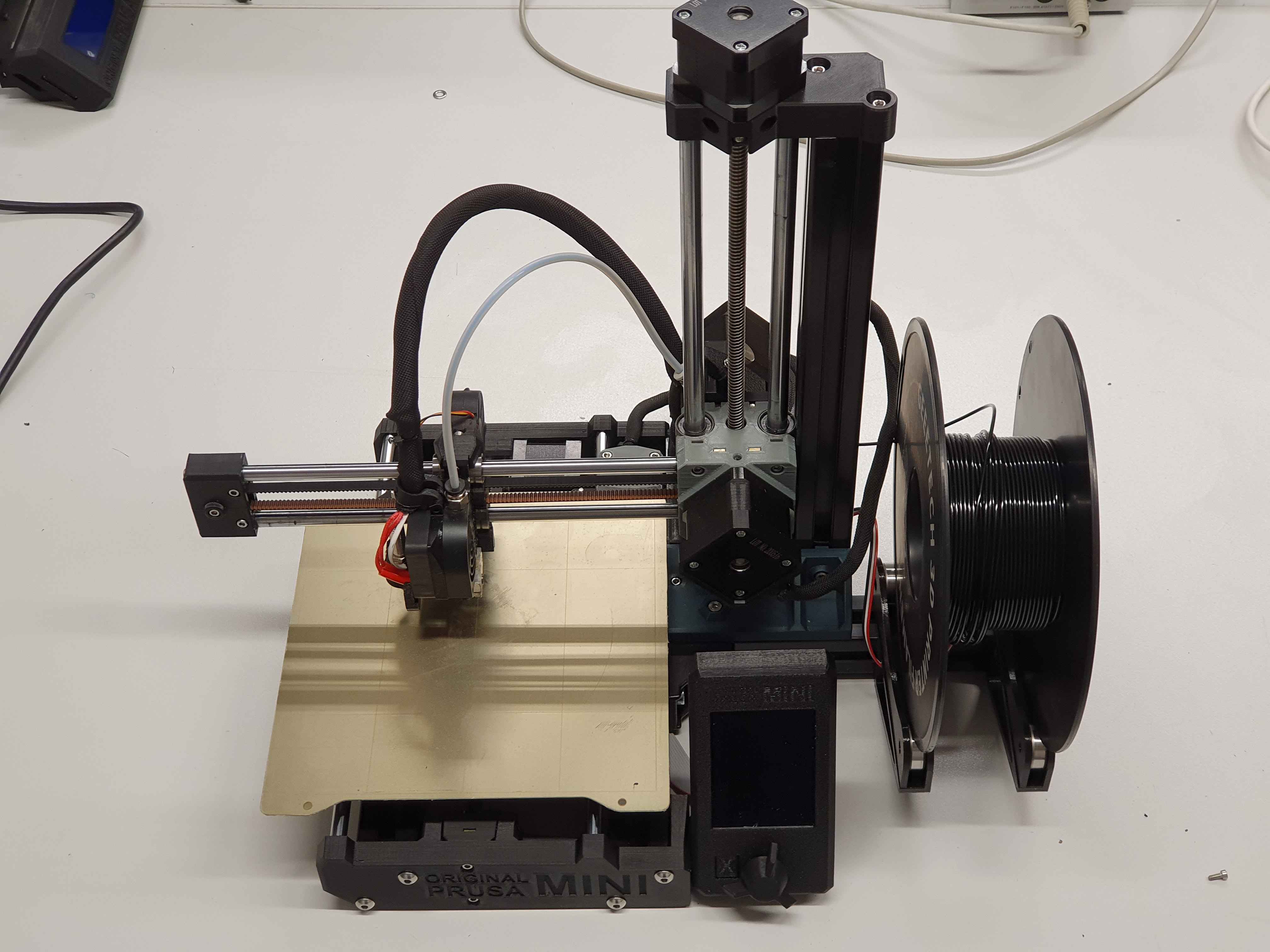
Prusa Mini Z-Axis Modification
prusaprinters
<p>This modification should make the all axis perpendicular to each other and the z-axis also should be more rigid.</p><p>Originally I planned to mill the z-plate. This version will came in the future, here I want to share a printable version.</p><p> </p><p>This modification address the following issue and was discussed:</p><ul><li><a href="https://forum.prusaprinters.org/forum/general-discussion-announcements-and-releases/my-attempt-to-make-the-z-axis-more-rigid/">https://forum.prusaprinters.org/forum/general-discussion-announcements-and-releases/my-attempt-to-make-the-z-axis-more-rigid/</a></li></ul><figure class="media"><oembed url="https://youtu.be/Zee6GDZ9ZEo"></oembed></figure><figure class="media"><oembed url="https://youtu.be/AKdQpsv71JU"></oembed></figure><p> </p><p>You do need:</p><ul><li>200mm 3030-Extrusion</li><li>a corner joint</li><li>slotscrews and so on</li></ul><p> </p><p>The Spoolholder can be found here: https://www.thingiverse.com/thing:2537713</p><p>In advance: </p><p>Yes, there are some Z-Supports out there but they only made the Z-Axis more stiff but the do not eliminate the a twisted X/Y axis. And if your printer is twisted first then the prints are not really useable.</p>
With this file you will be able to print Prusa Mini Z-Axis Modification with your 3D printer. Click on the button and save the file on your computer to work, edit or customize your design. You can also find more 3D designs for printers on Prusa Mini Z-Axis Modification.
