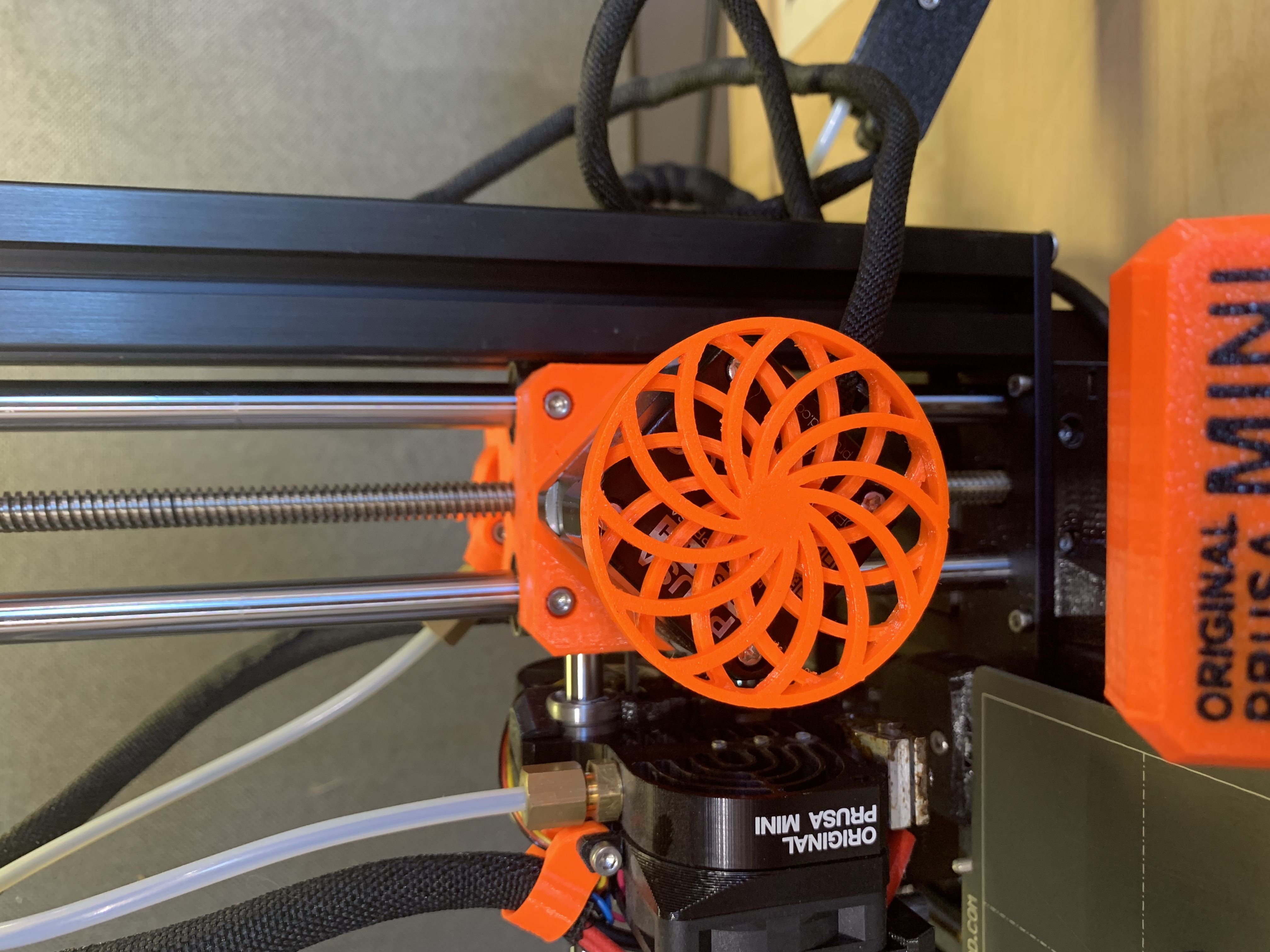
Prusa Mini X-Axis Optical Illusion Visualizer Indicator
prusaprinters
<p>I wanted to create a cool X-axis visualizer for the Prusa Mini. I designed this based on a similar concept that I saw for the MK3S. This visualizer requires (1) 8x3mm magnet and super glue to attach the magnet to the X-Axis. The two models snap into place to each other, be sure the “spokes” of the front wheel are opposite of the back wheel to get the optical illusion effect. Hard to capture how cool this is in a video, but when the X-axis gets moving back and forth quickly it is very cool!</p><p>If you have any issues getting the second wheel to spin freely, check that there are no burrs or rough spots left on the print that could be hanging it up. It should be as simple as snapping the two wheels together and rotating them together tightly in your hand to smooth them out. This worked for me, if that doesn't work for yours, a touch of sandpaper could also be used to smooth out any rough spots left from the print that would be affecting the spinning. Happy printing!</p><p> </p><p><img src="https://media.prusaprinters.org/media/prints/116705/rich_content/850097b9-c1fd-4062-af2f-94a6300c6586/ezgifcom-gif-maker-6.gif#%7B%22uuid%22%3A%22119a7299-a566-41ee-8c08-1d6bcca39898%22%2C%22w%22%3A306%2C%22h%22%3A545%7D"></p><p>Printed at 0.2 resolution and 10% infill</p>
With this file you will be able to print Prusa Mini X-Axis Optical Illusion Visualizer Indicator with your 3D printer. Click on the button and save the file on your computer to work, edit or customize your design. You can also find more 3D designs for printers on Prusa Mini X-Axis Optical Illusion Visualizer Indicator.
