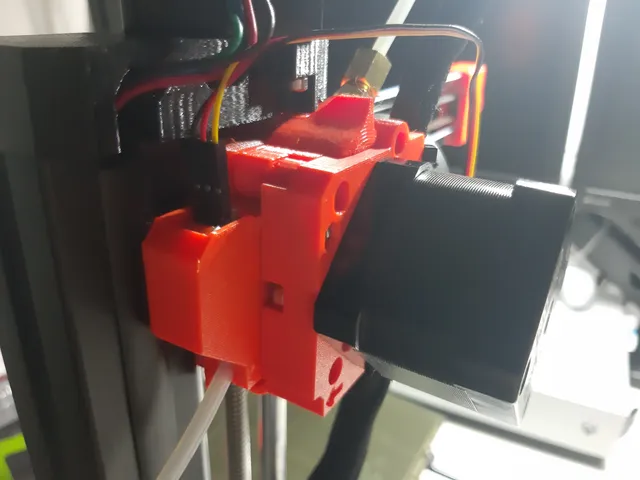
Prusa Mini rear extruder part with filament sensor
prusaprinters
Update 8/7/2022:Changed and reupload STL file of Prusa_Mini_Extruder_Rear_cover. Will try to update rest of the files (STEP, F3D) when I will have time. This remix of the Prusa mini extruder rear part with integrated filament sensor. You will need parts for this to work: parts which are in original filament sensor for Prusa:1x IR filament sensor1x cable for filament sensor1x steel ball 7 mm2x magnet 10x6x2 mm1x M2x8 mm parts which you need to source elsewhere: 2x M3x12 screw with round head or M3x10 with hex screw headAssembly manual: remove support material from the printinsert steel ball screw in lever with hole for magnet with M3x12 roundhead screwscrew in IR sensor with M2x8 screwscrew in second lever with M3x12 roundhead screwput magnets in so they repel each othertest if machanism work with piece of the filamentput cover onExtruder disassembly:unload filamentunscrew extruder by this order → hold it so it will not fall downloosen screw which holds PTFE tube (1)remove screw which holds extruder together (2-4)remove M3 locknut (5)push out bearing (6)remove tensioning screw (7)remove brass fitting (8) with universal wrench from Prusa Mini kit (or with other tool)Extruder assembly:replace rear extruder part with new onego backwards in disassembly stepsTIP: I recommend use 10 mm socket wrench for brass fitting, as it is much easier to allign it with the hole and screw it in. Be carefull not to bend short PTFE tube!Last part is connect cable from filament sensor to Buddy board. Follow official manual for this. Note: I do not know if official cable will be long enough, as I used custom made one.Note #2: User Amperage confirmed in the comments that original cable is long enough.I wired my non-original cable this way: push PTFE tubing (for filament) in to the rear extruder part. It should hold in on its own by friction. Warning! There is issue with extruder colliding with sleeve for X-axis motor. There is not enough space between my version of rear extruder part and Z-axis profile, but I can do much about it. Solution which I´m using is pull-out sleeve from the profile and leave there just cables as you can see at pictures below. I hope this will help you make this work. If you will have any question, do not hesitate to ask.
With this file you will be able to print Prusa Mini rear extruder part with filament sensor with your 3D printer. Click on the button and save the file on your computer to work, edit or customize your design. You can also find more 3D designs for printers on Prusa Mini rear extruder part with filament sensor.
